Integrating artificial intelligence (AI) has become increasingly essential in the fast-paced business and information management world. NotebookLM, a groundbreaking AI tool made by Google, stands at the top of this technological revolution, offering users a personalized AI experience mixed with trusted information. Through a flowless interface and innovative features, NotebookLM simplifies your workflow, improves productivity, and unlocks new insights from your diverse data and knowledge collection.
Step 1: Getting started with NotebookLM:
To start - sign in using your Google account by visiting notebooklm.google. If you don't have an account, create one or sign in with your Gmail account.
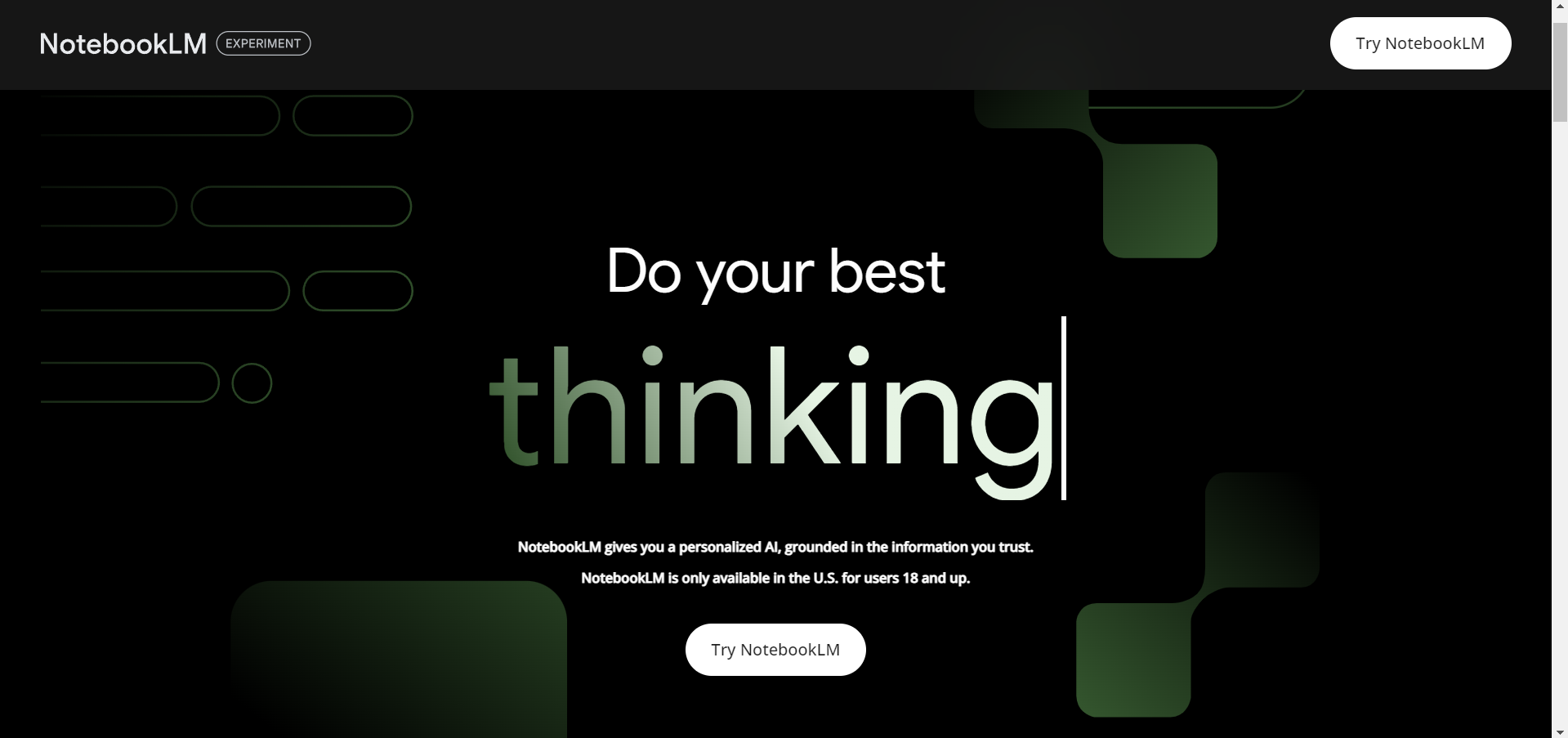
Step 2: Creating your first Notebook:
To set up a new notebook for a project or topic, click the plus button and give it a relevant title. This notebook will hold all related information.
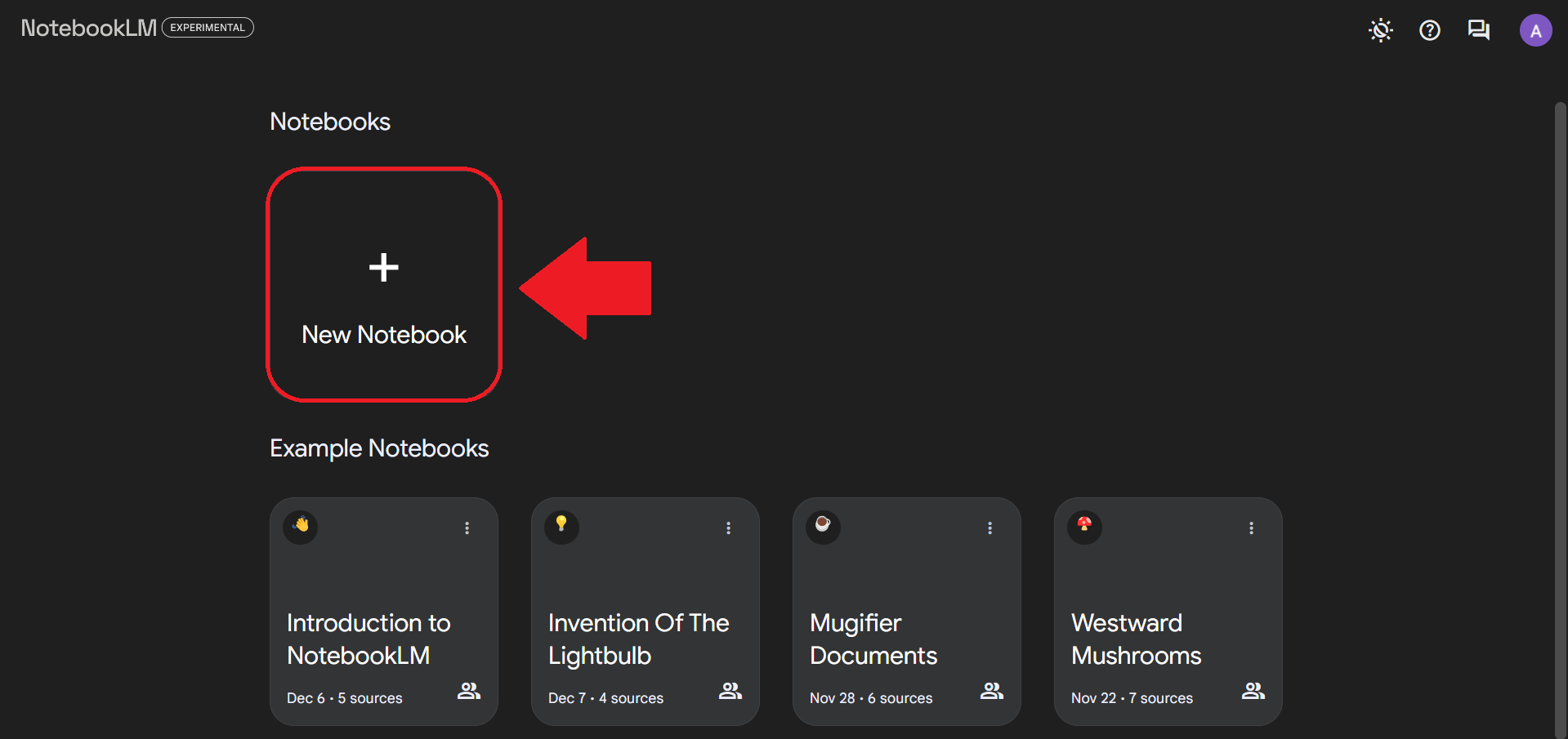
Step 3: Adding sources:
To add knowledge sources for the AI, simply click the plus button in the sources column and select from Google Drive documents, upload PDFs, or paste text directly.
You can add up to 20 documents, each with a maximum of 200,000 words. Check or uncheck sources to include or exclude them from NotebookLM's next prompt.
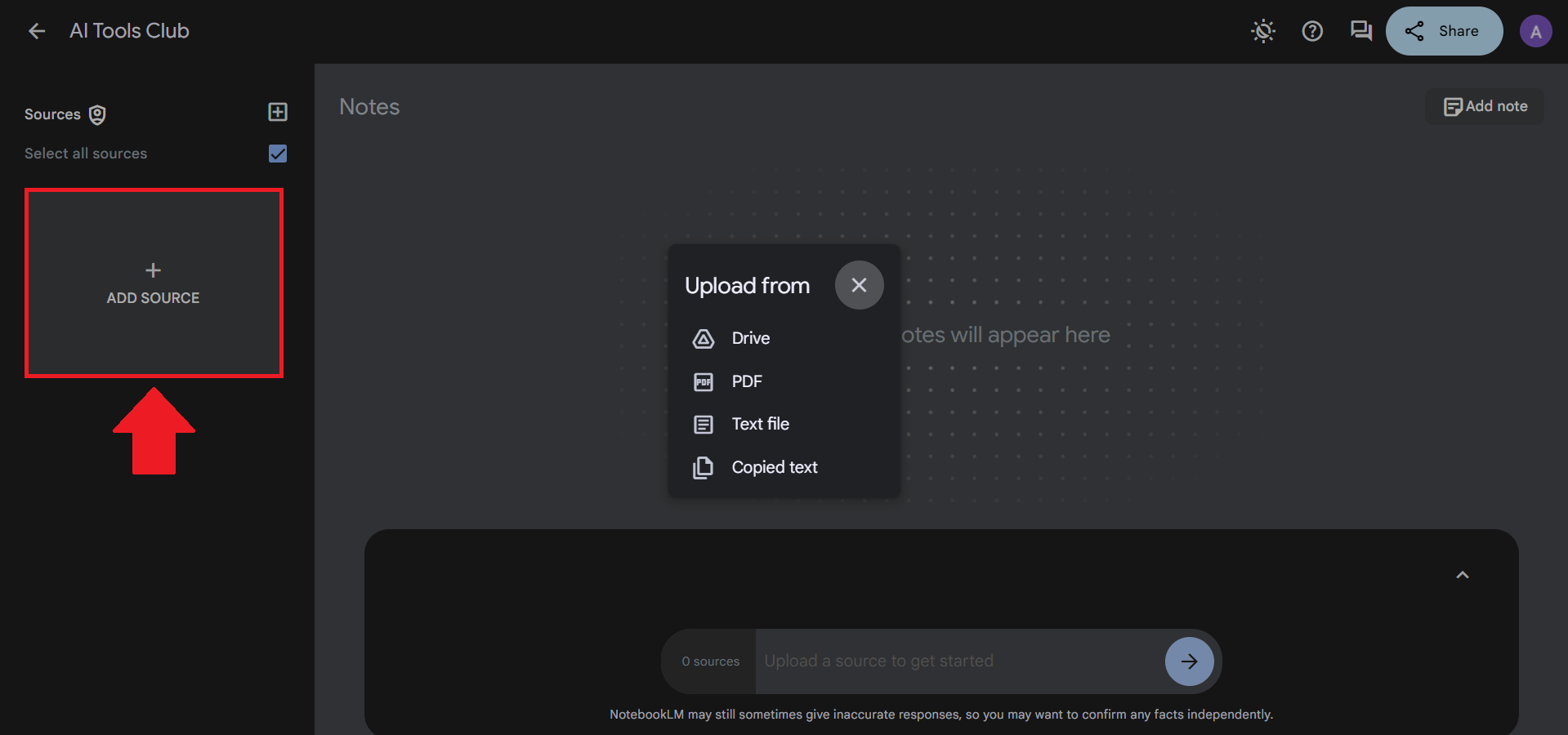
Step 4: Interacting with NotebookLM:
You can use the chat interface to interact with the AI. Type your prompt in the chat box or select from suggested questions. Ask follow-up questions to refine and expand on the information. NotebookLM cites sources with a single click.
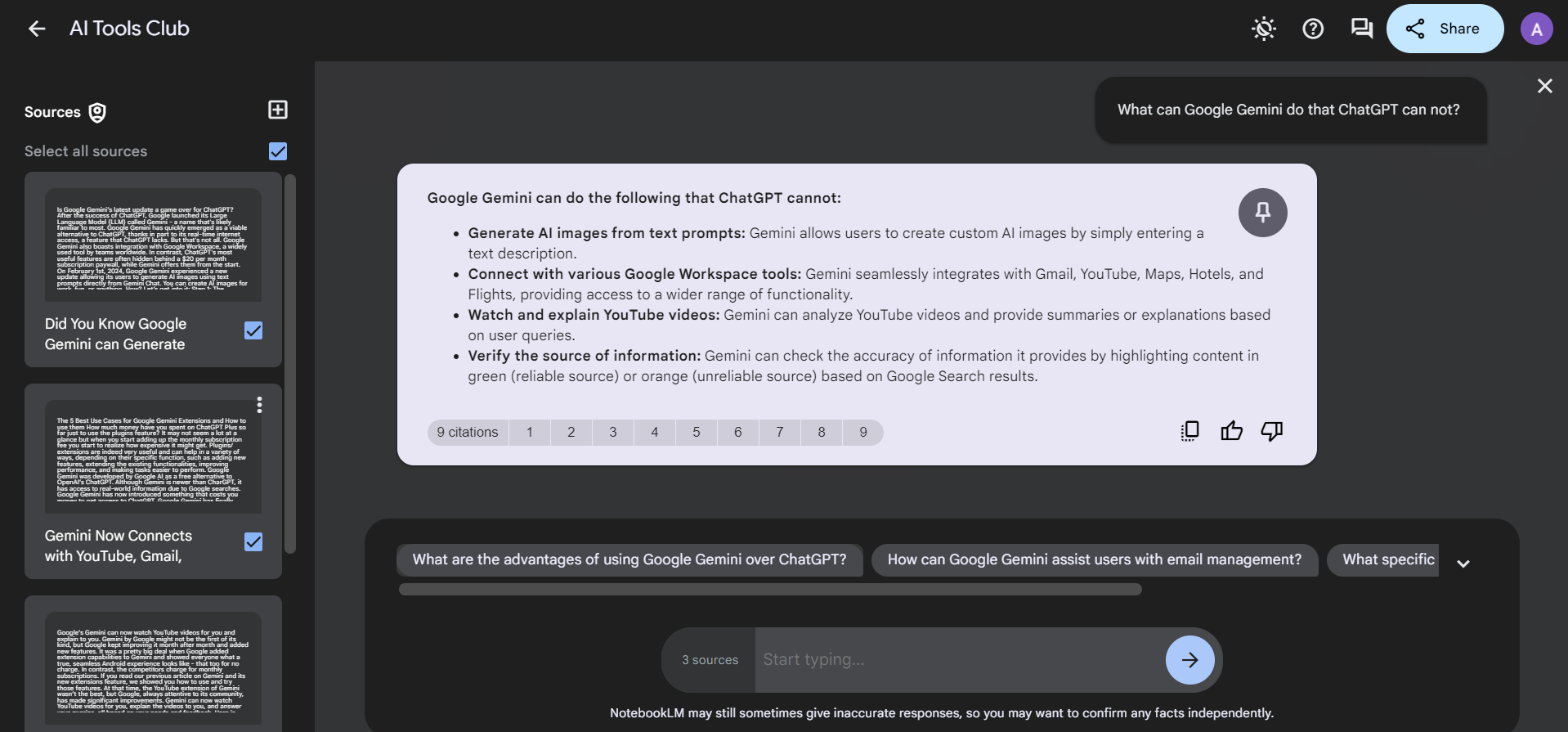
Step 5: Organizing key information:
You can pin important AI-generated content using the pin icon for easy referencing. Keep pinned items at the top of the screen. Ask NotebookLM to incorporate the information into your conversation. Add notes for NotebookLM to improve future replies.
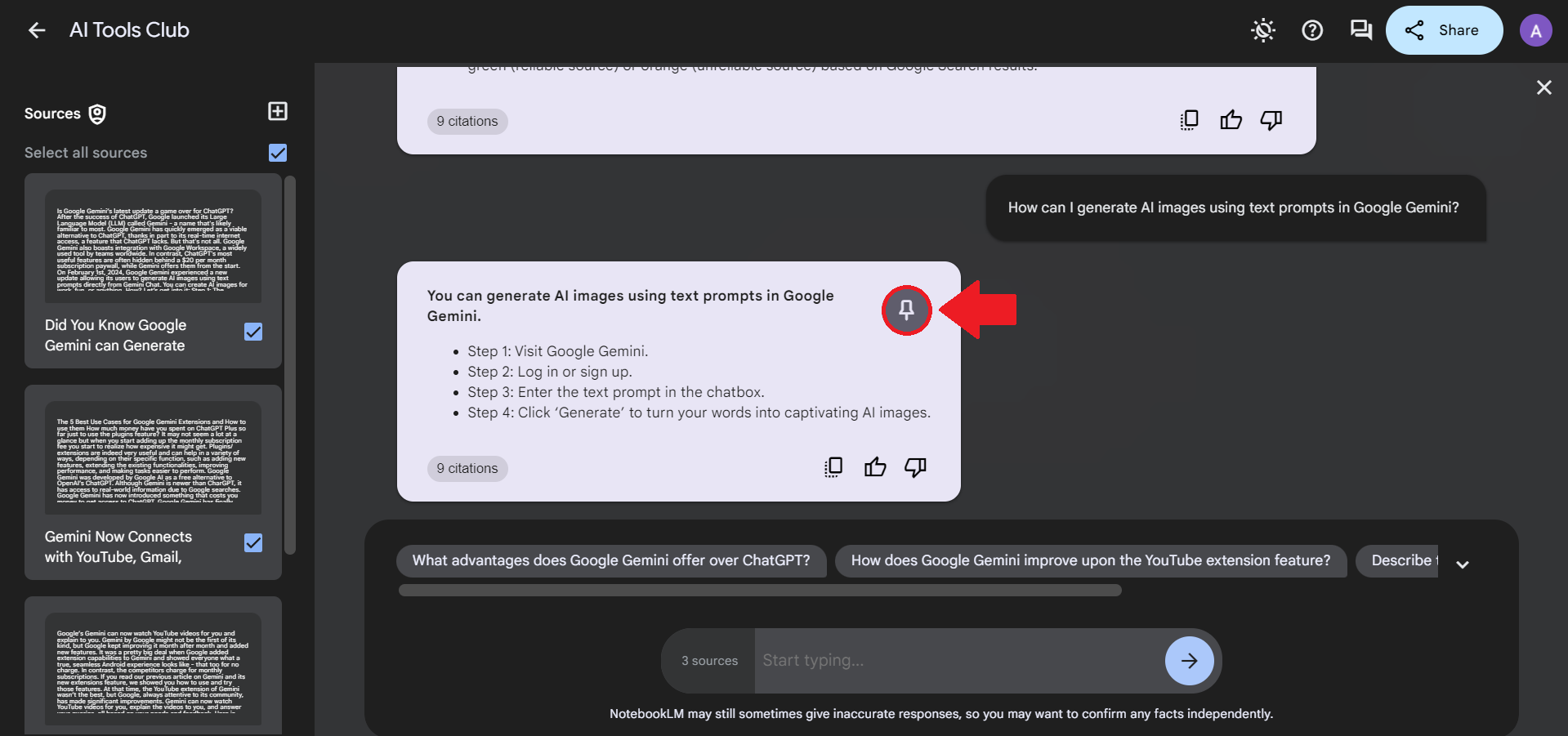
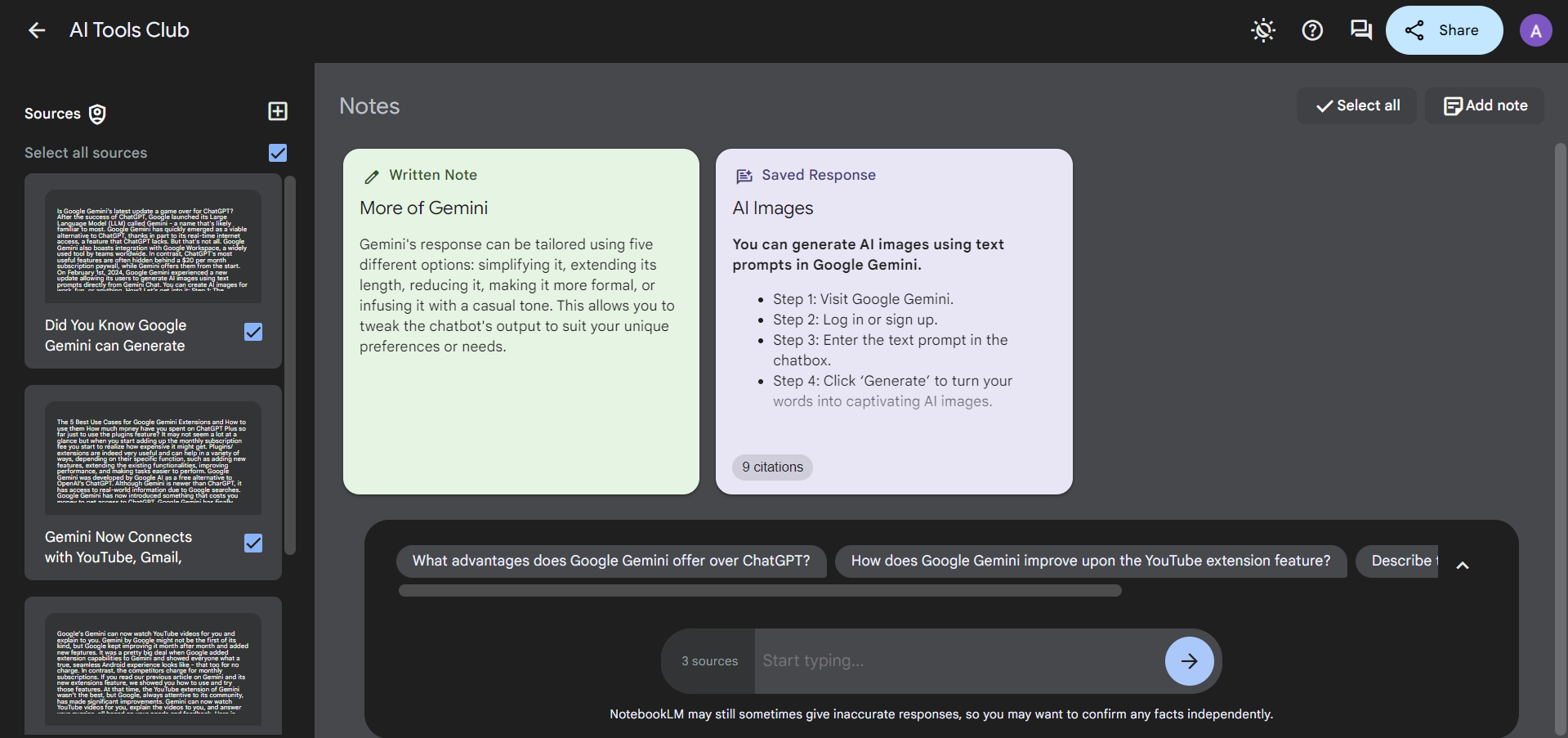
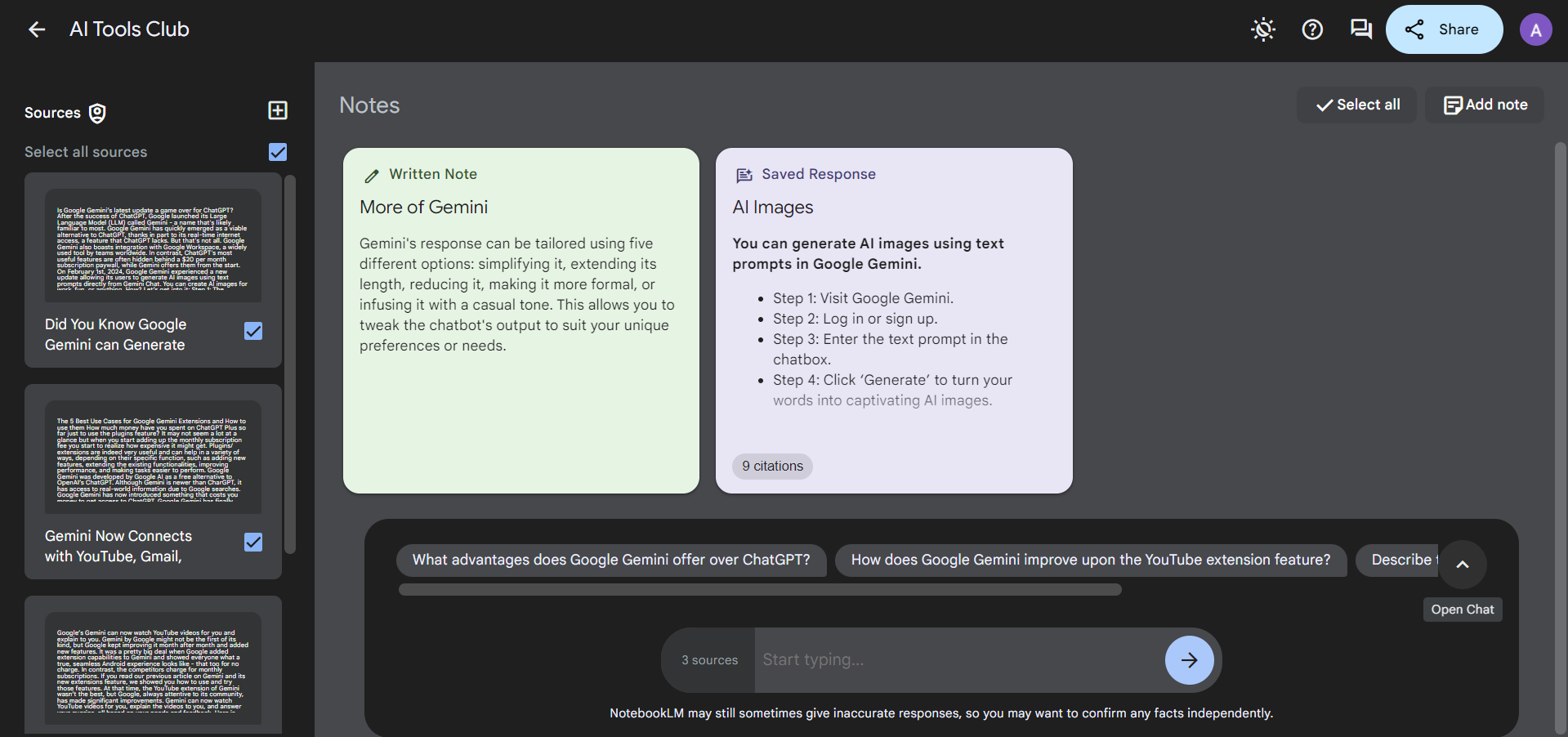
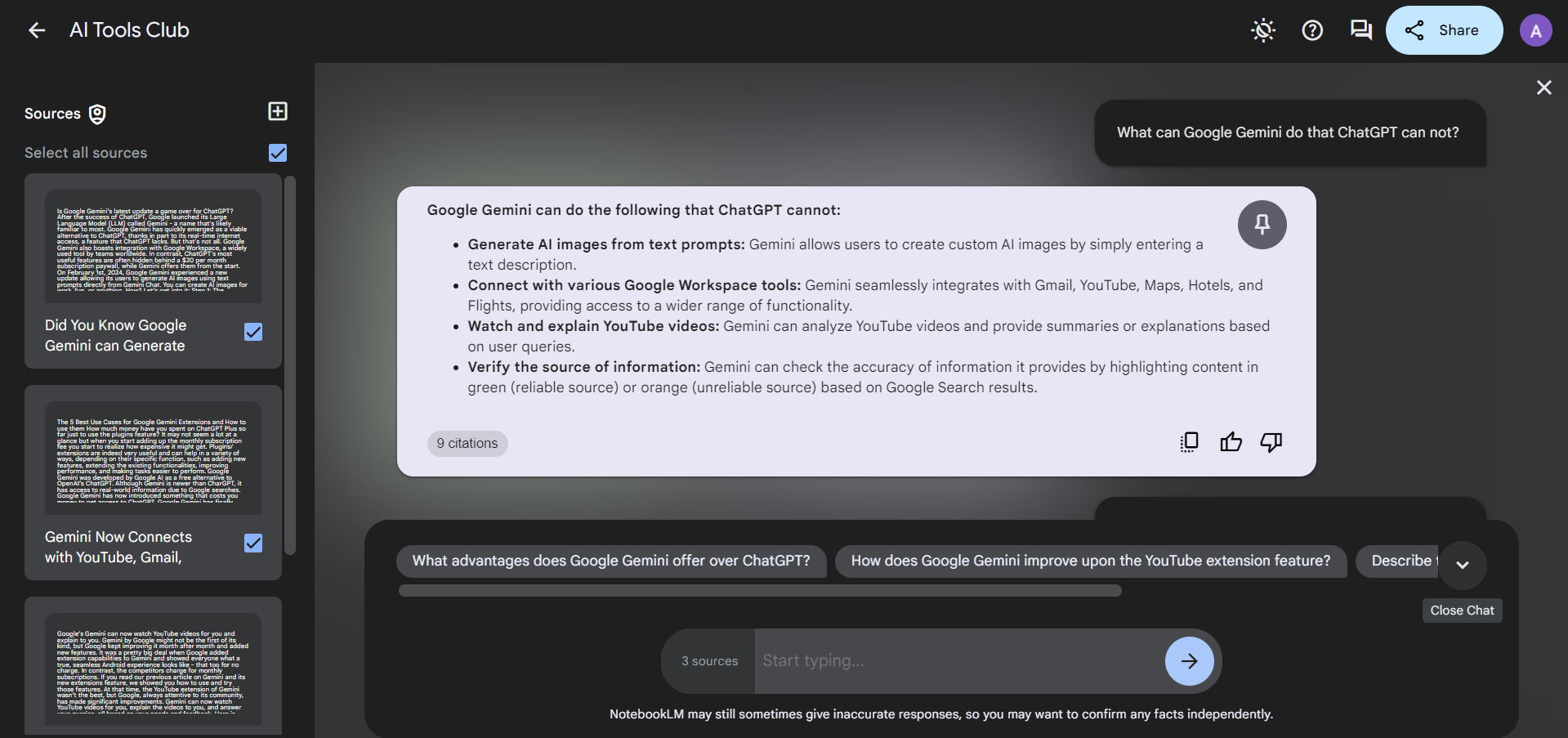
NotebookLM eliminates the need for manual organization, formatting, and searching for notes. By collaborating with a virtual AI research assistant, users can instantly transform curated notes into actionable insights, whether drafting a business plan or writing a blog post. You retain control over your personal data, ensuring privacy and security.
NotebookLM represents a major shift in AI-powered productivity tools, offering users a personalized and efficient approach to information management. By taking advantage of the power of AI to navigate and process huge amounts of data, NotebookLM allows individuals and businesses to achieve greater efficiency, creativity, and success in their work.


