Memes have become an integral part of online communication, injecting humor and relatability into our digital conversations. With the rise of AI-powered language models like ChatGPT, creating memes has become more accessible and entertaining than ever before. In just three simple steps, you can unleash your creativity and generate hilarious memes using ChatGPT. Whether you're looking to spice up a chat conversation, share a laugh with friends, or engage with online communities, this guide will walk you through the process of creating memes with ChatGPT in a breeze. Get ready to turn your words into comedic gold!
Step 1: Visit the ChatGPT platform and locate the 'Meme Creator' plugin in the 'New' section. Install the plugin to begin the meme creation process. Once the installation is complete, make sure to enable the plugin to unlock its functionality.(If you need help in installing a plugin in ChatGPT, Please read this article)
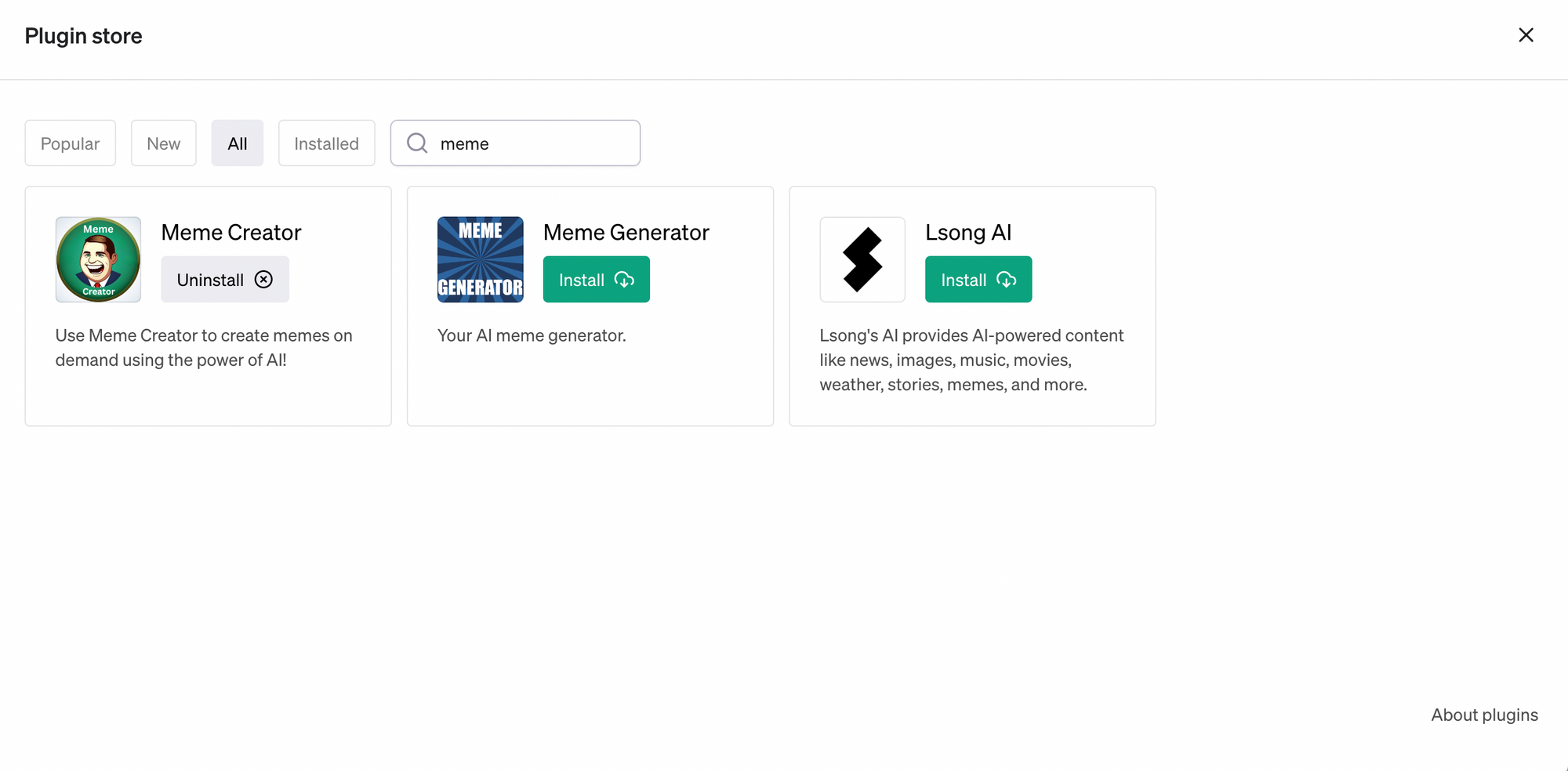
Step 2: Open ChatGPT and paste the following prompt: "You possess an unrivaled sense of humor and mastery of memes. Provide me with 10 meme ideas related to {the topic}, including the idea, top text, and bottom text. Do not utilize any plugins."
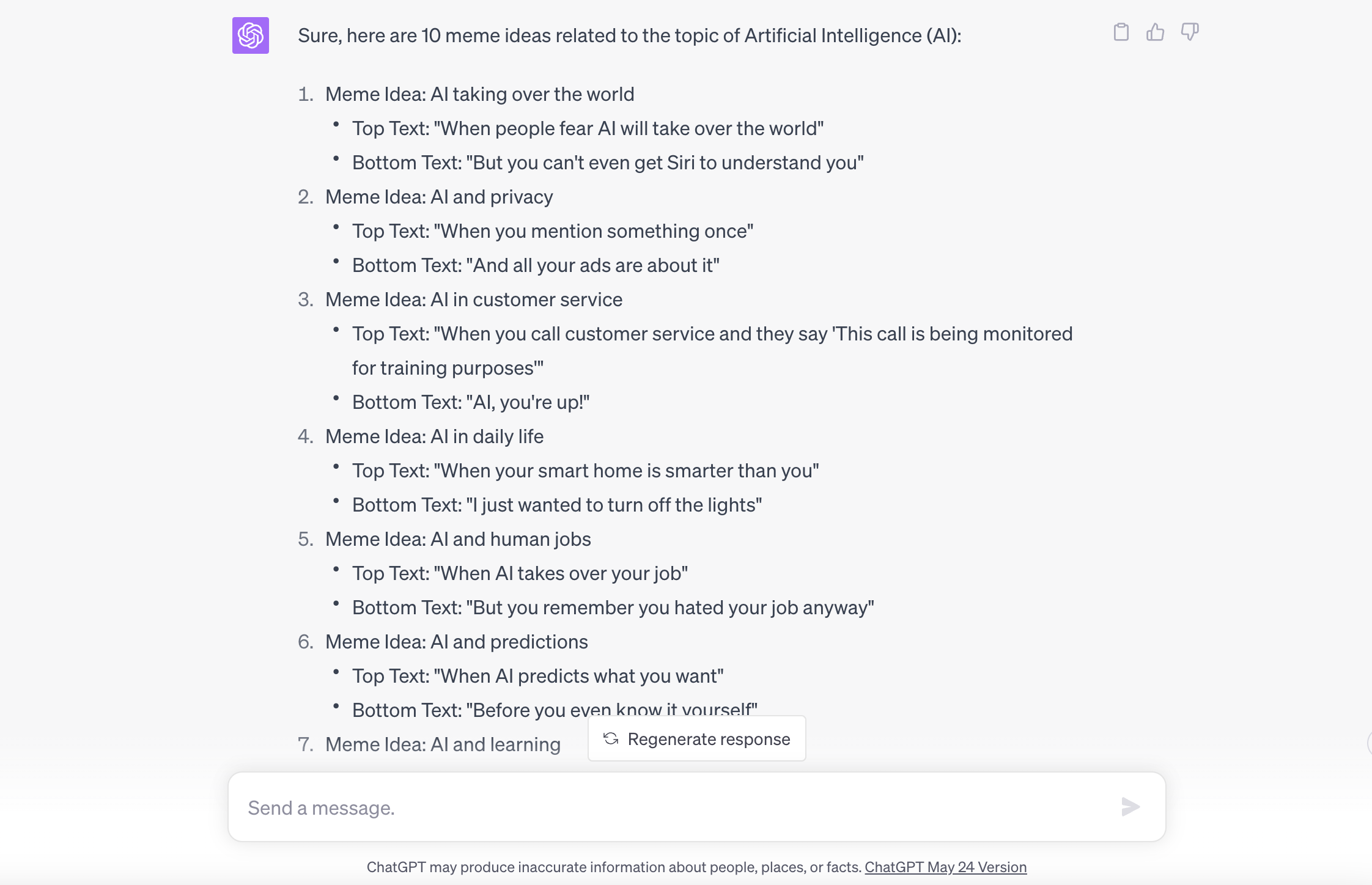
Step 3: Selecting the desired meme template is crucial for creating your meme. To do this, use the following prompt: "Create meme {Number} using the Meme Creator Plugin. Please note that I haven't specified a particular template, allowing the plugin to choose one that aligns with the meme concept, taking into account the intended humor or message." This prompt ensures that the Meme Creator Plugin autonomously selects an appropriate template while considering the overall meme idea.
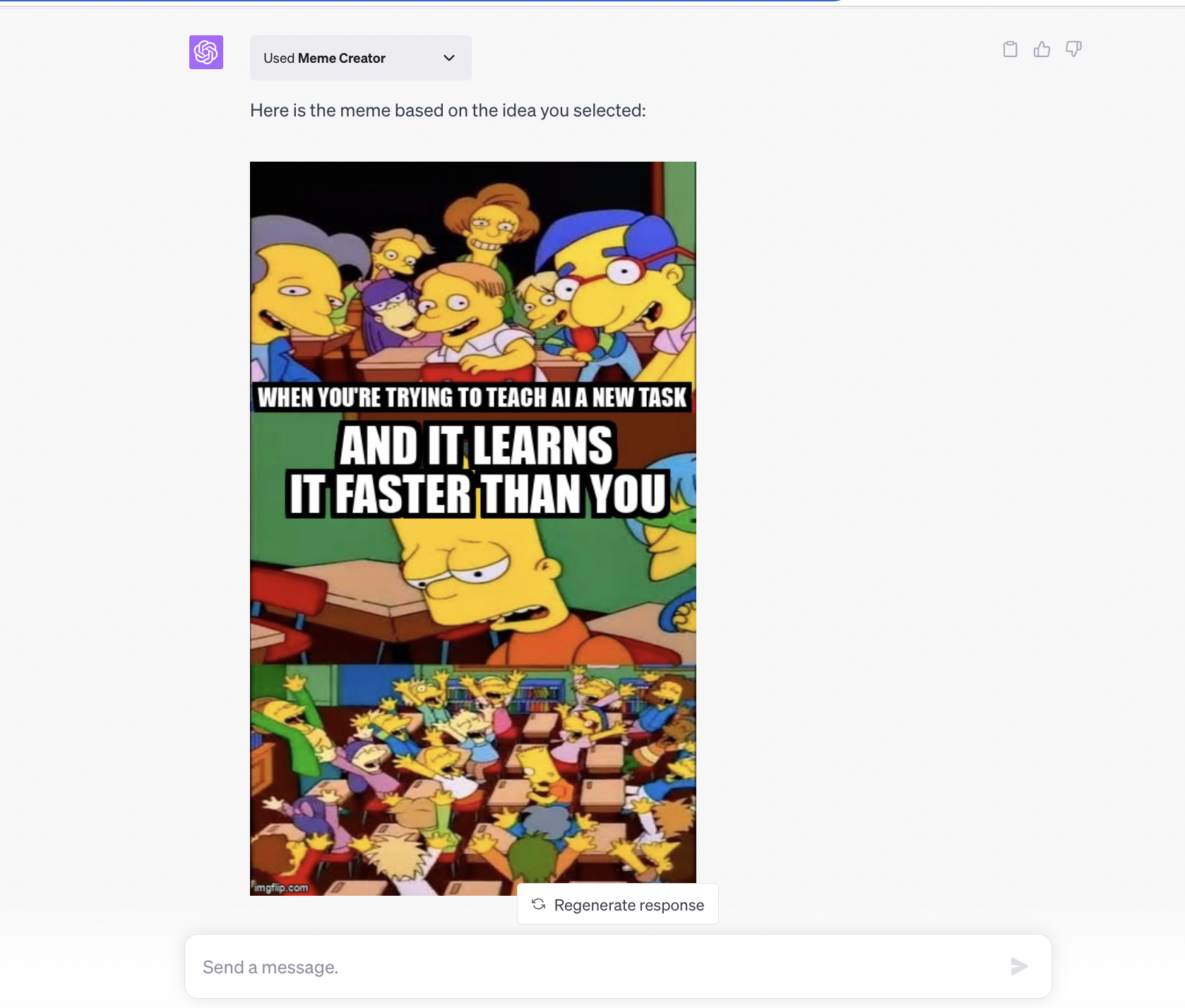
Featured Tools:
This article is based on this tweet thread. Don’t forget to join our 23k+ ML SubReddit, Discord Channel, and Email Newsletter, where we share the latest AI research news, cool AI projects, and more. If you have any questions regarding the above article or if we missed anything, feel free to email us at Asif@marktechpost.com



