A new research on artificial intelligence introduces ControlVideo, an innovative approach to video editing driven by text. By harnessing the potential of text-to-image diffusion models and ControlNet, ControlVideo strives to improve the quality and temporal coherence of videos corresponding to specific texts, while maintaining the source video's structure intact. The achievement of this objective is facilitated through the integration of extra conditions like edge maps and the careful strategy design for fine-tuning the key-frame and temporal attention on the source video-text pair.
Lets try ControlVideo (Free)
Step 1: Go to https://huggingface.co/spaces/fffiloni/ControlVideo
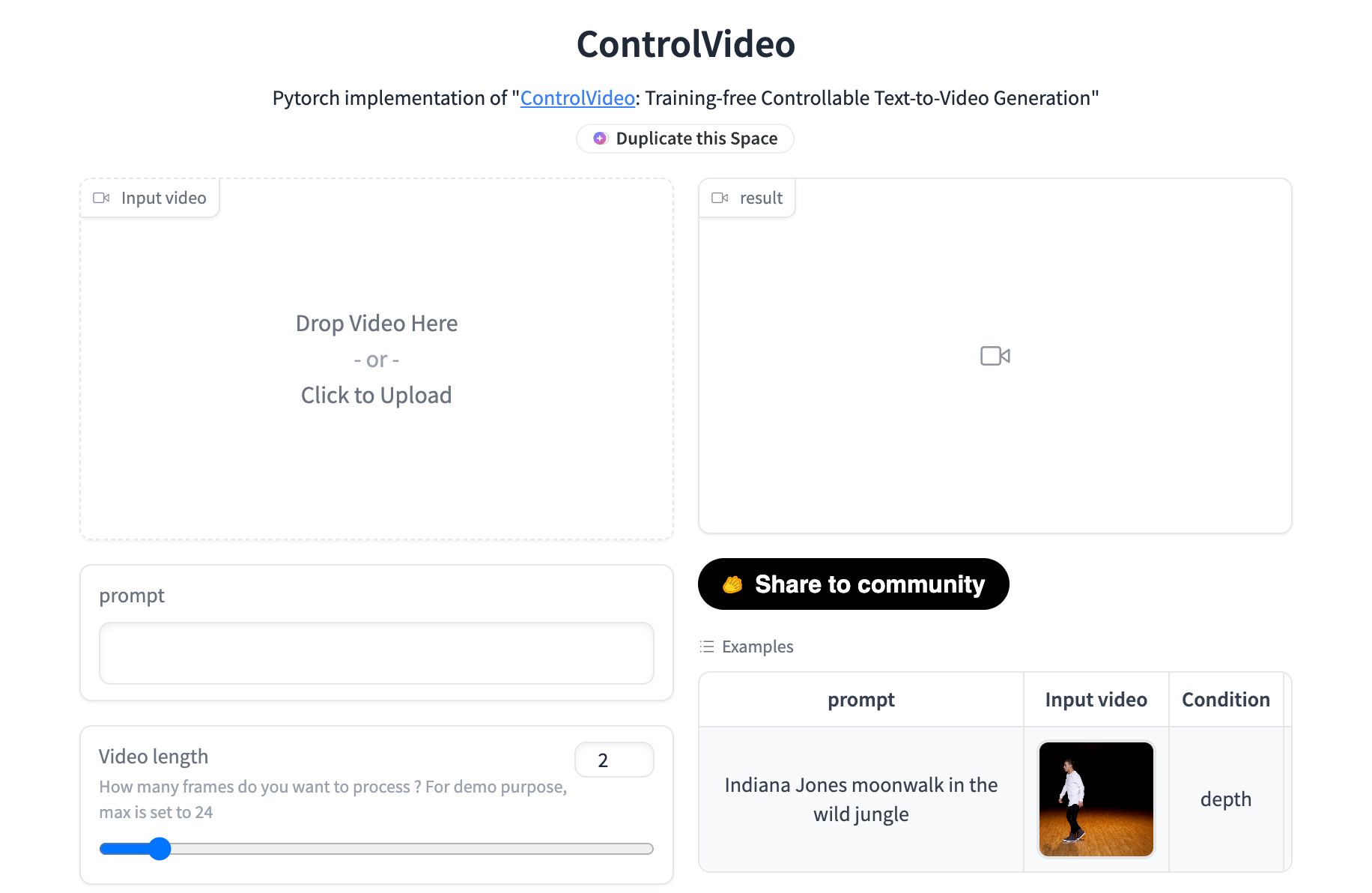
Step 2: Upload a video on the 'Input Video' section
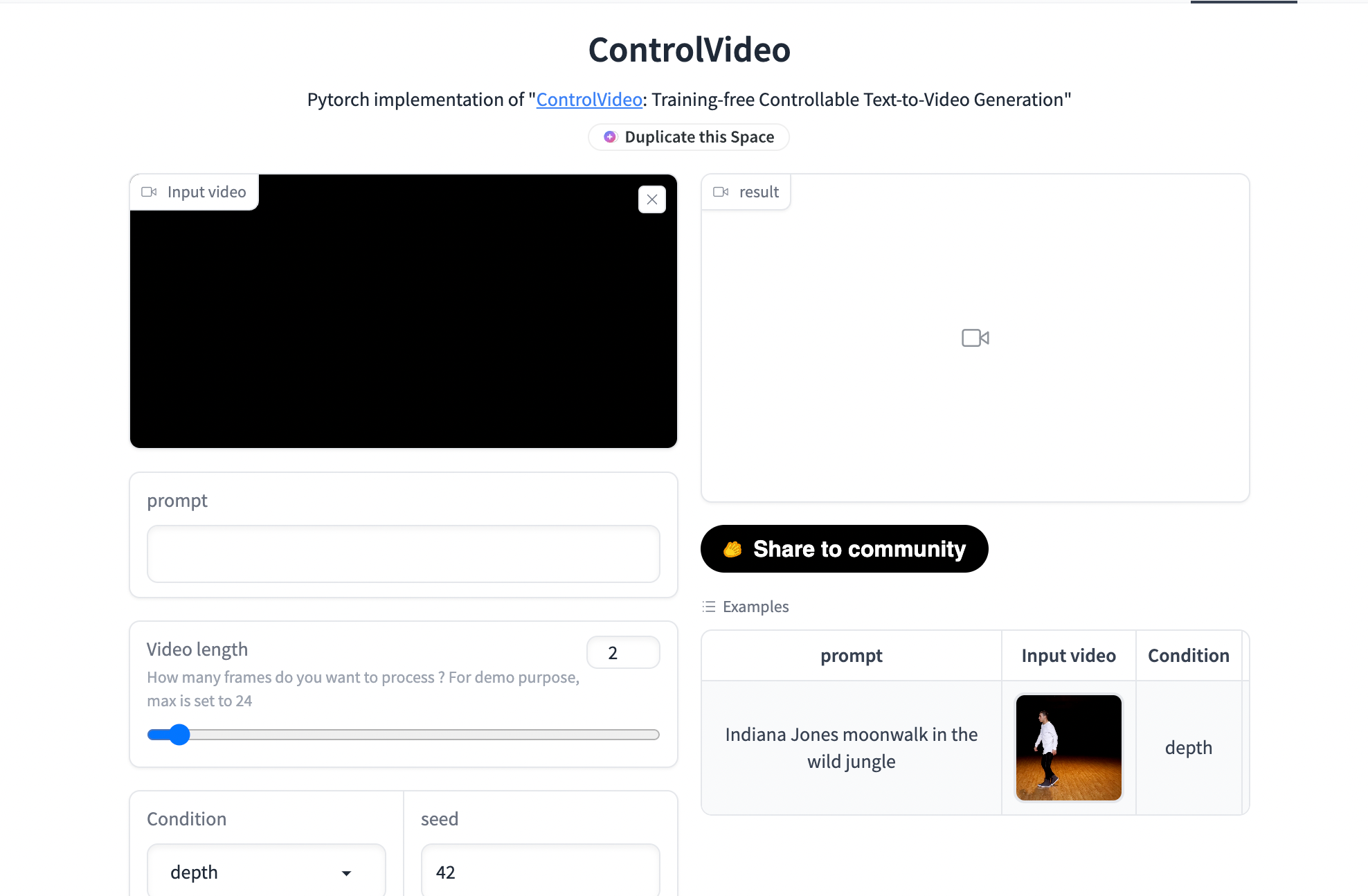
Step 3: Add some prompts. I am going to write 'Make a video with Matrix movie-style graphics' and click on the 'Submit' button. Now you enter any prompt to edit your video.
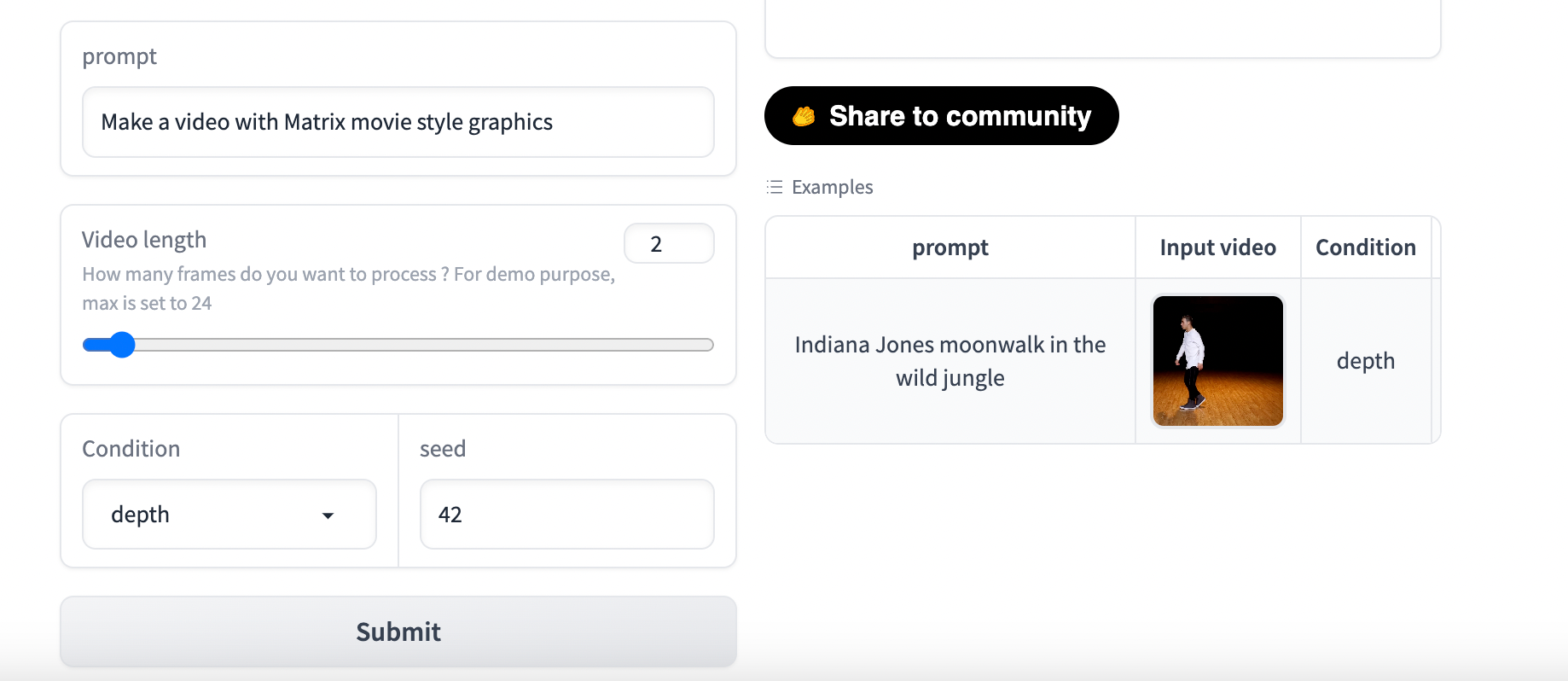
Step 4: Check out the resulting video on the right side and download it.
Don’t forget to join our AI Tools SubReddit, Twitter, and Facebook Group, where we share cool AI projects and more. If you have any questions regarding the above article or if we missed anything, feel free to email us at Asif@marktechpost.com



