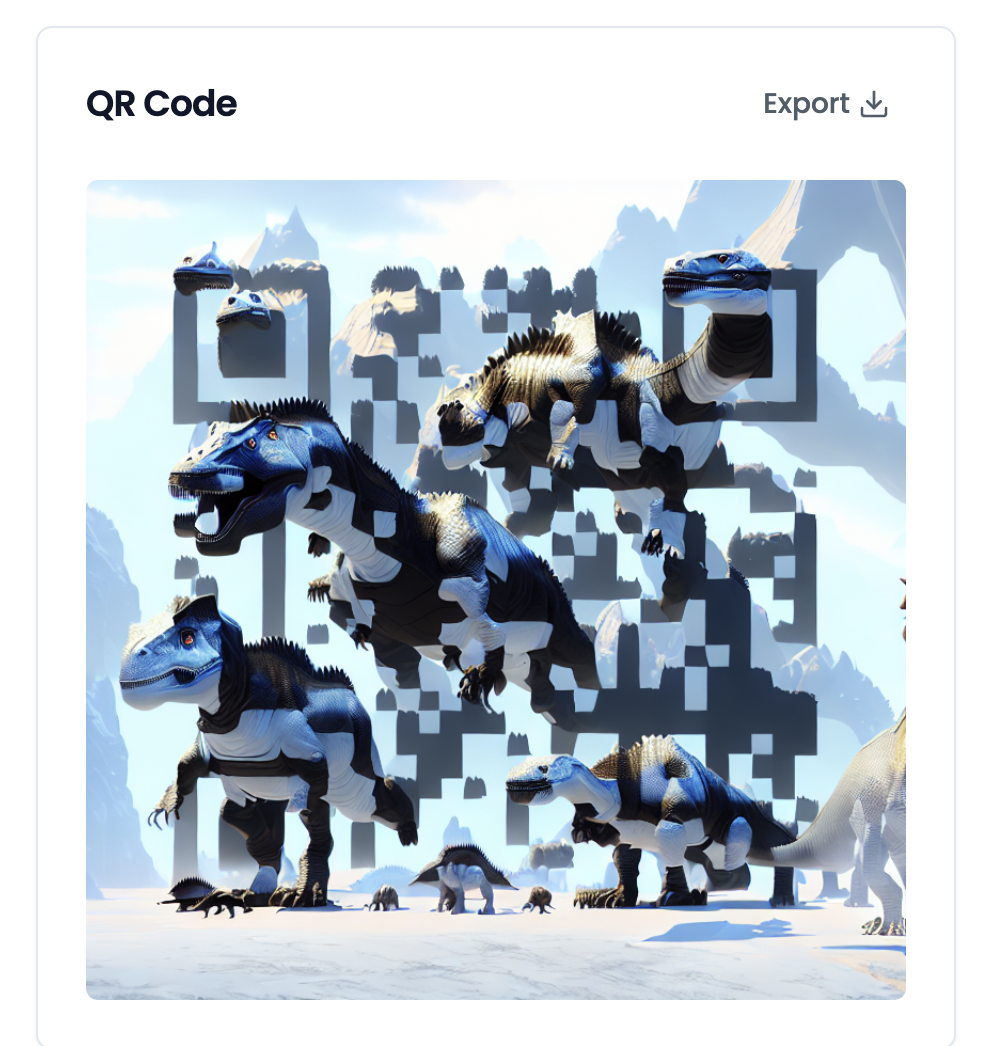In today's digital age, QR codes have become a ubiquitous tool for sharing information quickly and efficiently. They can be seen everywhere, from restaurant menus to event tickets, and even in marketing campaigns. But did you know that you can generate fully functional QR codes from any image or just by using text? This guide will walk you through the process of creating your own QR codes, whether you want to embed an image or encode a specific text. This simple yet powerful tool can open up a world of possibilities for your personal or business needs. Let's dive in and explore the fascinating world of QR code generation!
Step 1: Go to https://stockimg.ai/qrcode/
Step 2: Add a prompt in the prompt box. I have added this prompt: 'dinosaurs, dynamic lighting and cinematic shot, hyper detailed, Unreal Engine, fantasy art, matte painting, HD'. You can add any prompt to explain a picture that you want to make as a QR code.
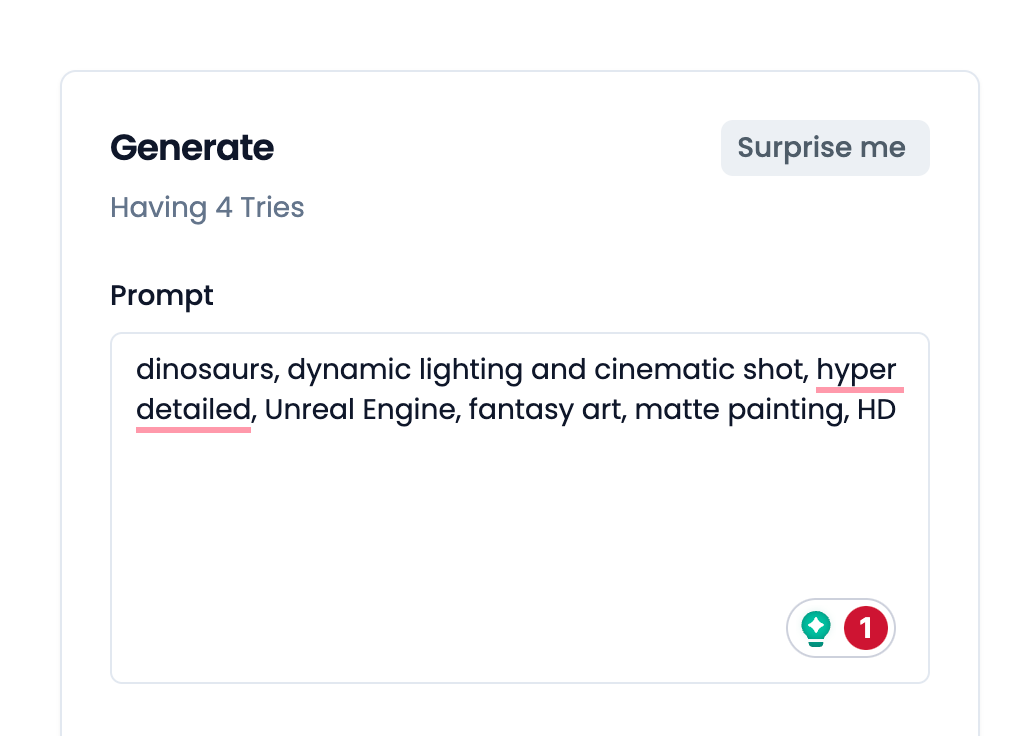
Step 3: Add the hyperlink URL in the content box.
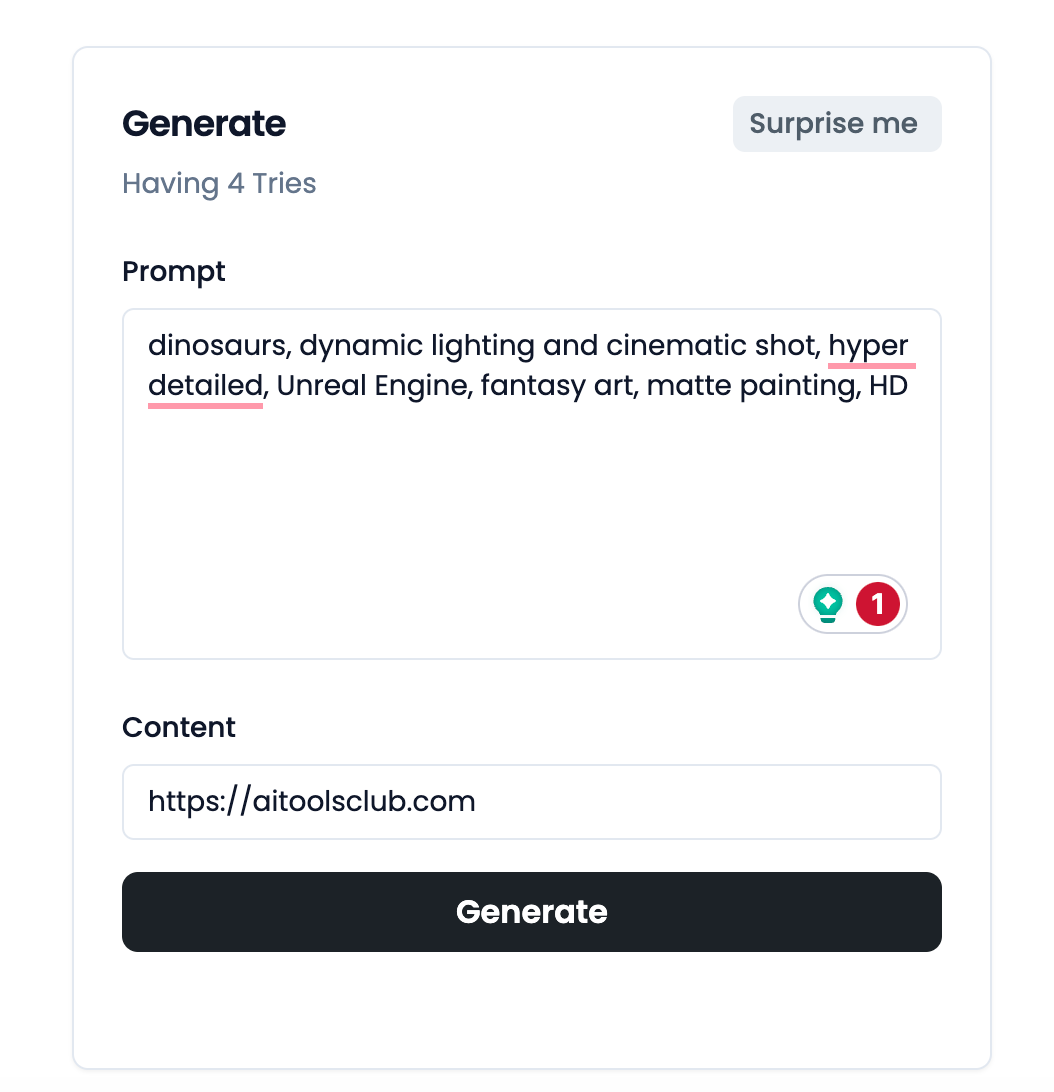
Step 4: Now click on 'Generate Button'
Step 5: Your result is here
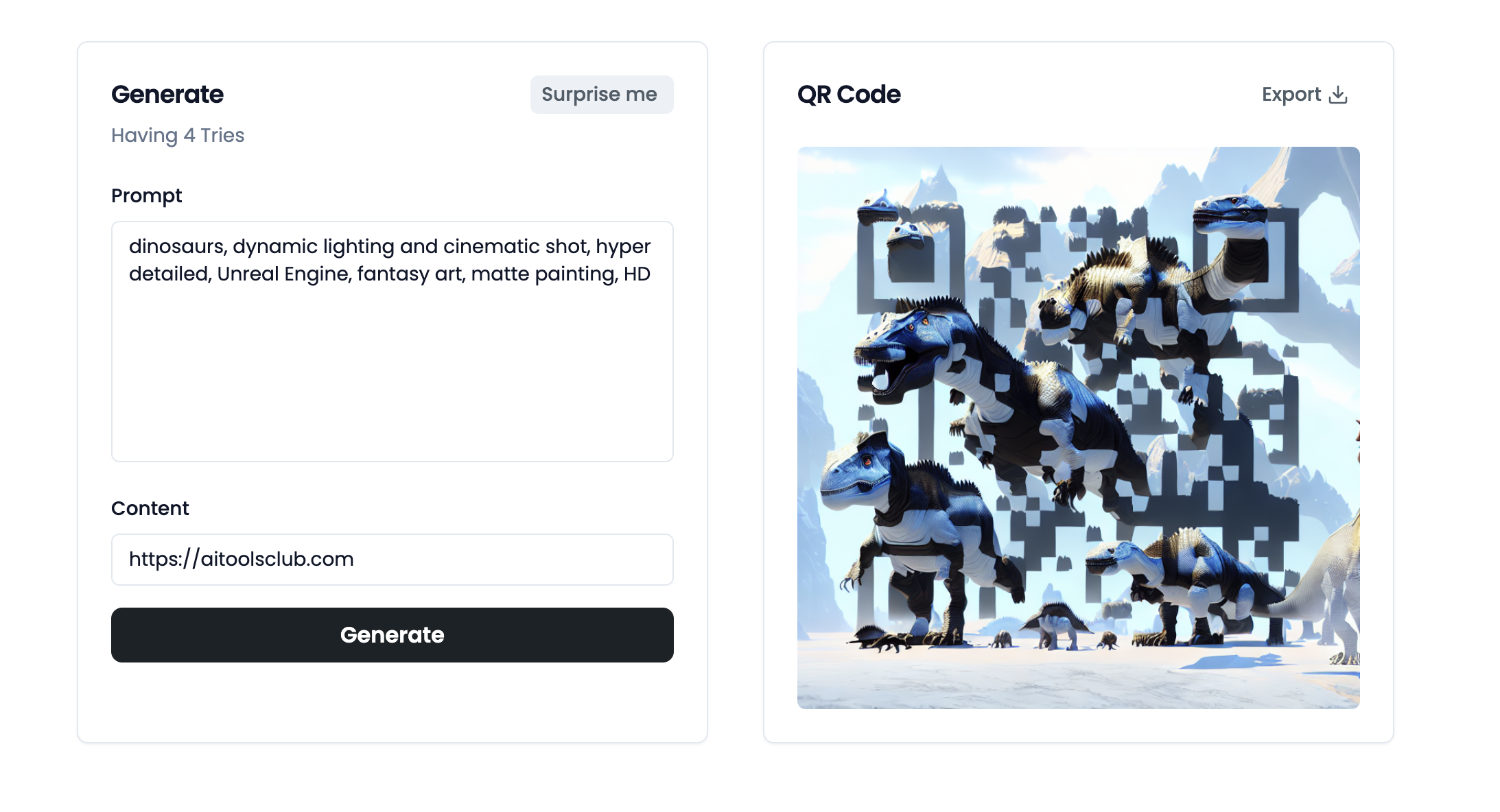
Step 6: Export and Enjoy