Are you eager to explore a versatile platform that can take your creative projects to new heights? Look no further than Adobe Express—an all-in-one solution designed to help you effortlessly craft striking visuals across various mediums. Dive into this comprehensive guide to discover how to maximize the potential of this innovative tool. Example: Make a Lo-Fi Animation with New AI Powered Adobe Express
Step 1: Go to https://www.adobe.com/express/
Step 2: Signup or Sign-in
Step 3: Select 'Video' from the portal and the select 'Video from scratch'
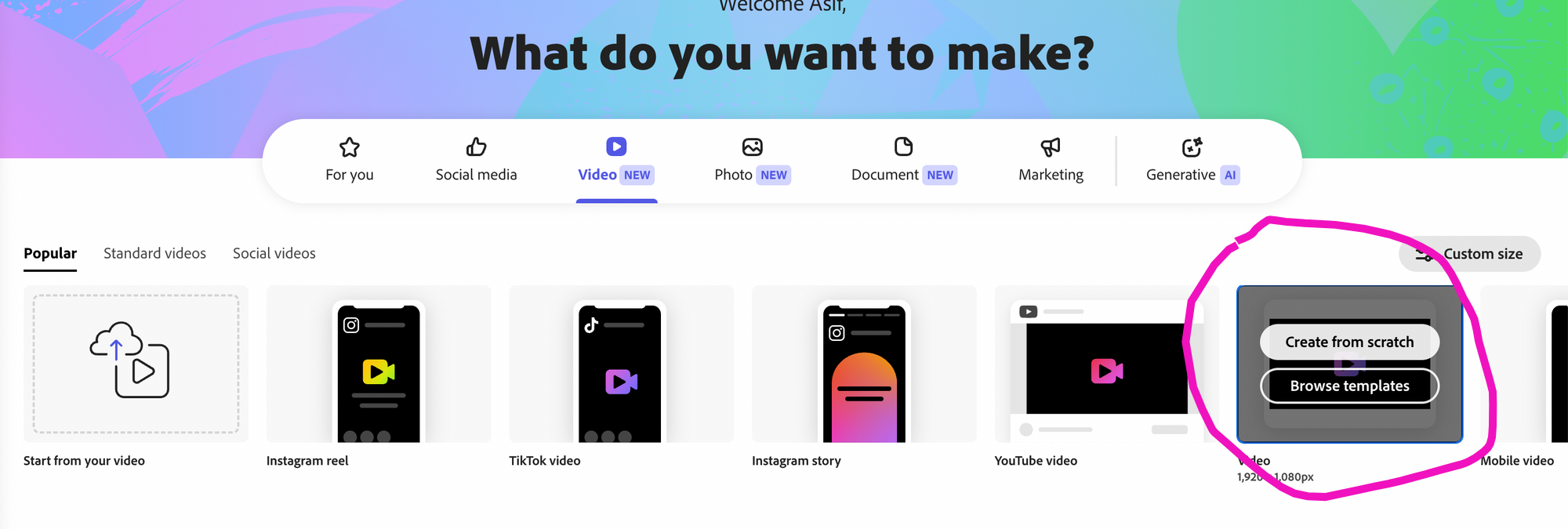
Now you will see a blank template
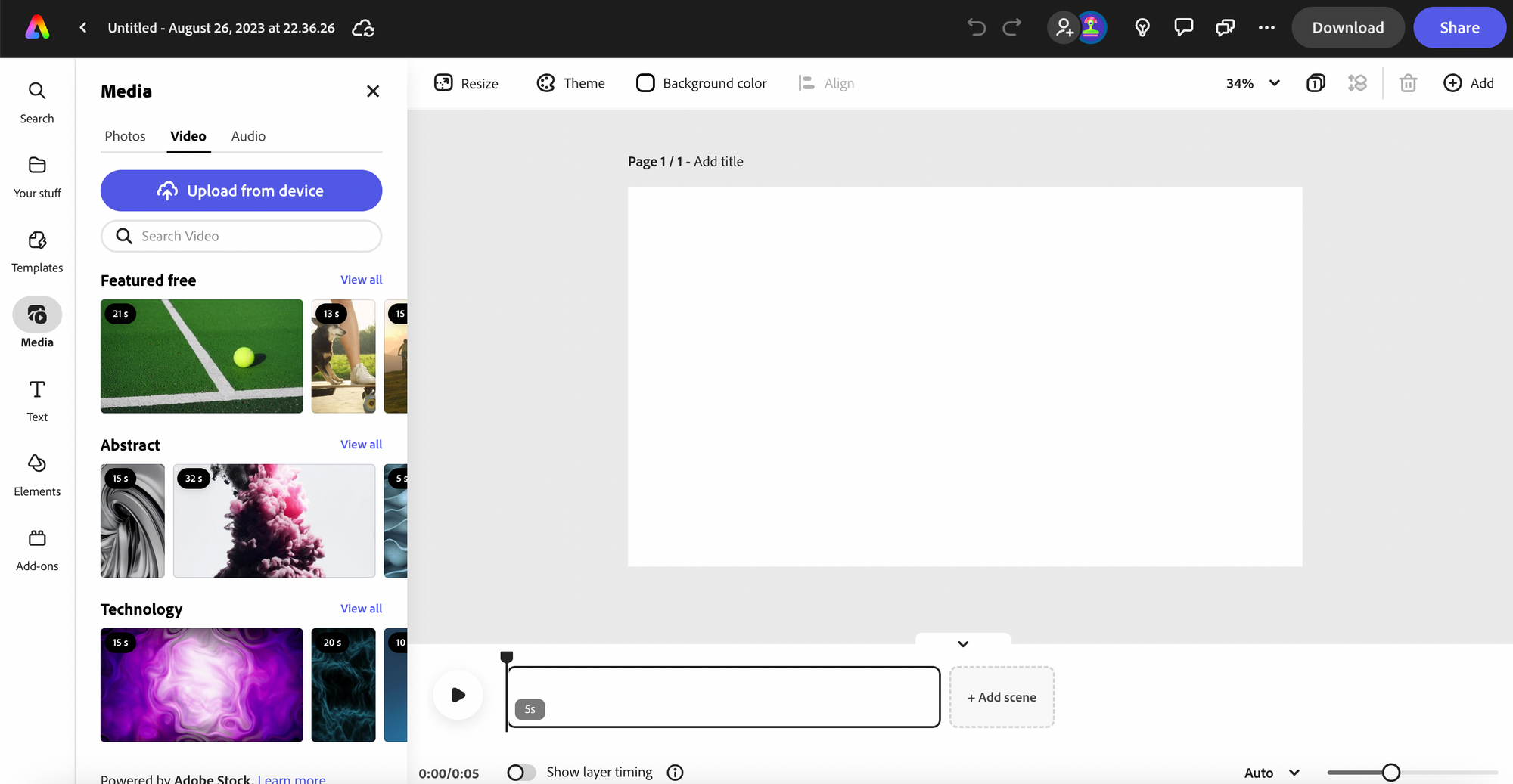
Step 4: From left sidebar select 'Media' and then select 'Video'. Now type any background you want to add. We have added 'sky from an airplane window'
Now choose the one that you like.
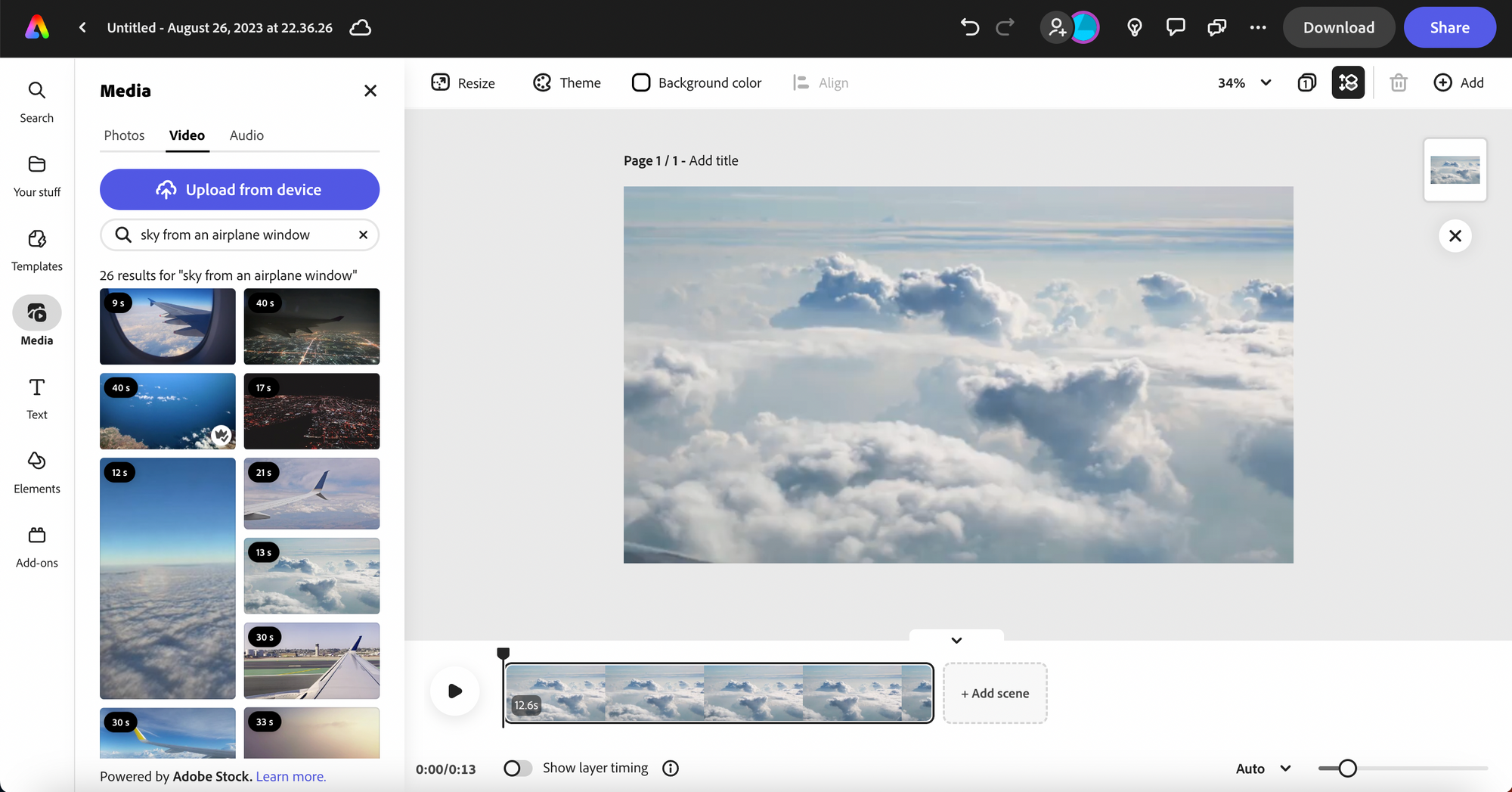
Step 5: Now again from left sidebar select 'Photos' and then select 'Text to Image'. From the drop down, select 'Widescreen' and then drag and extend it on the template.
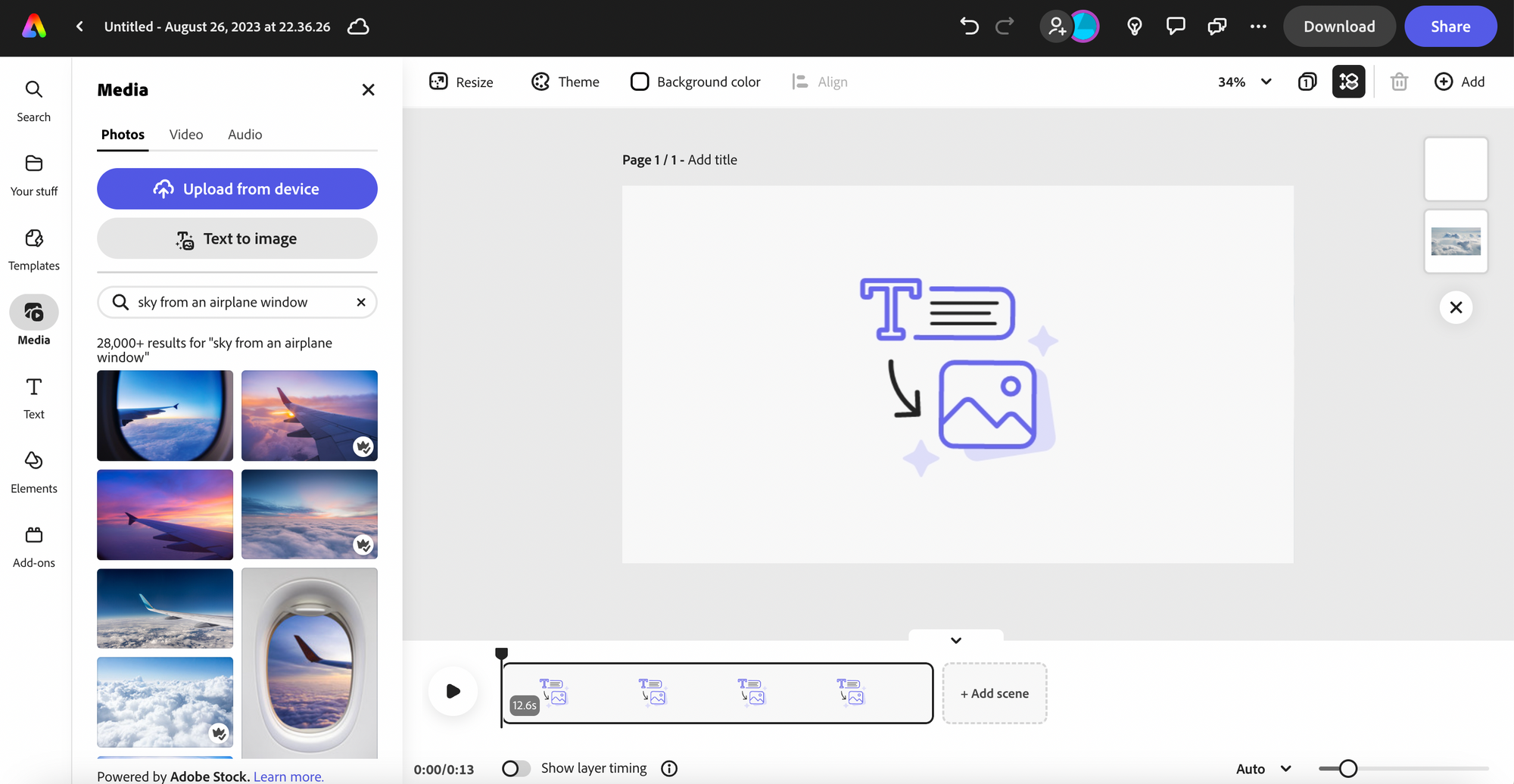
Now type any image description for the front layer you want to add. We have added 'Airplane window from inside'. Choose as per your choice.
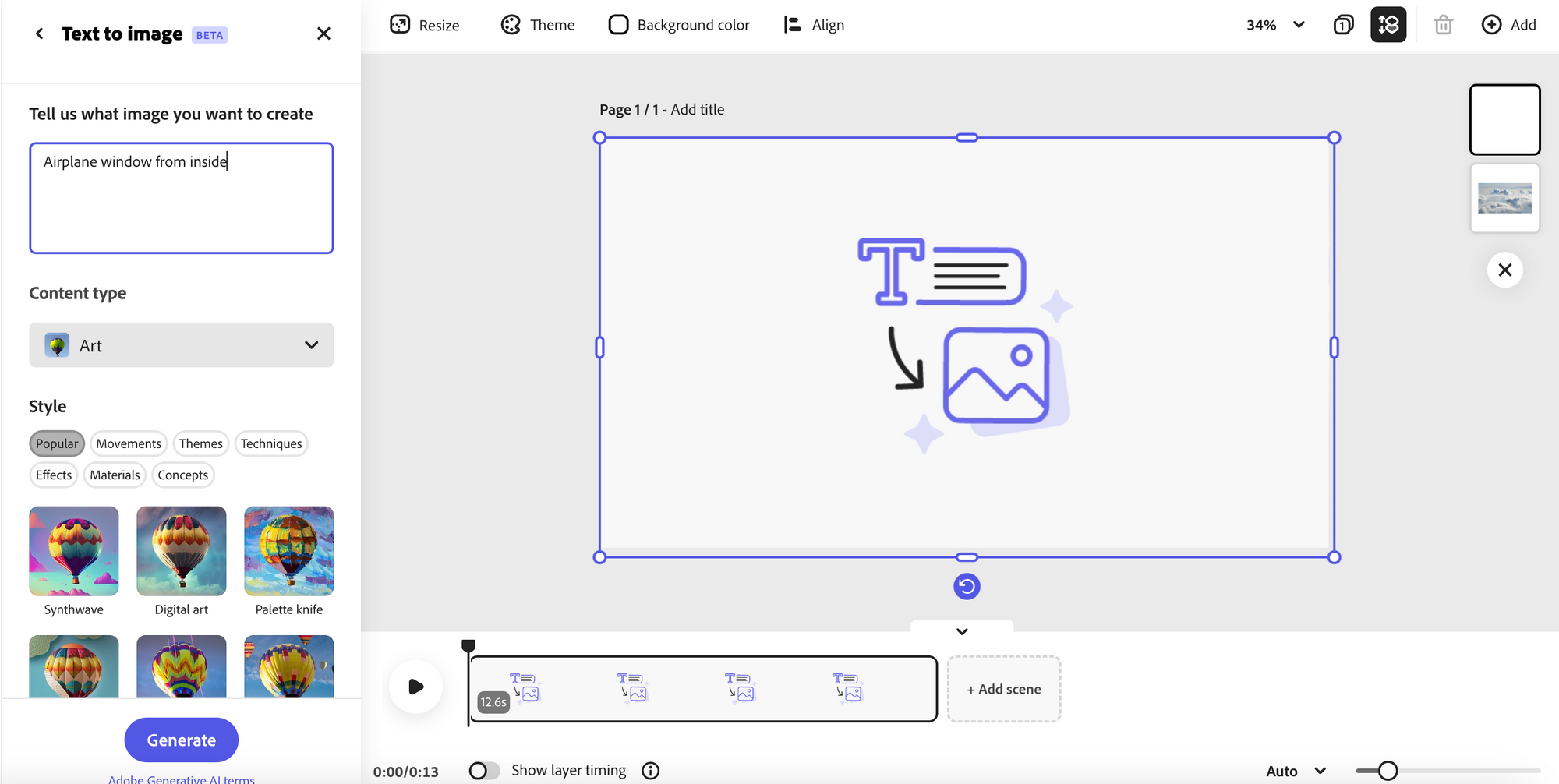
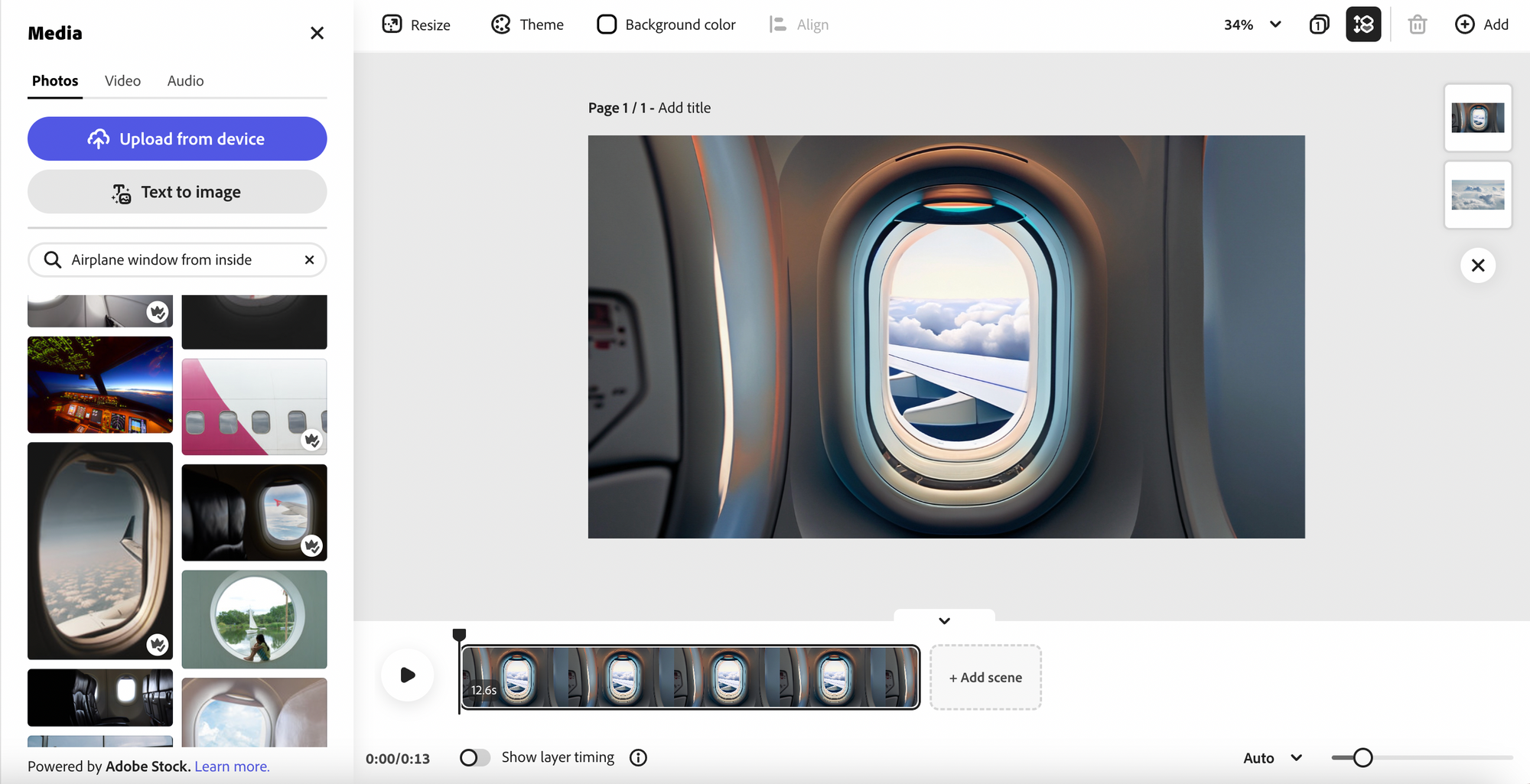
Step 6: Now click on the image set on the template, this will allow you to choose 'Eraser' tool from left sidebar.
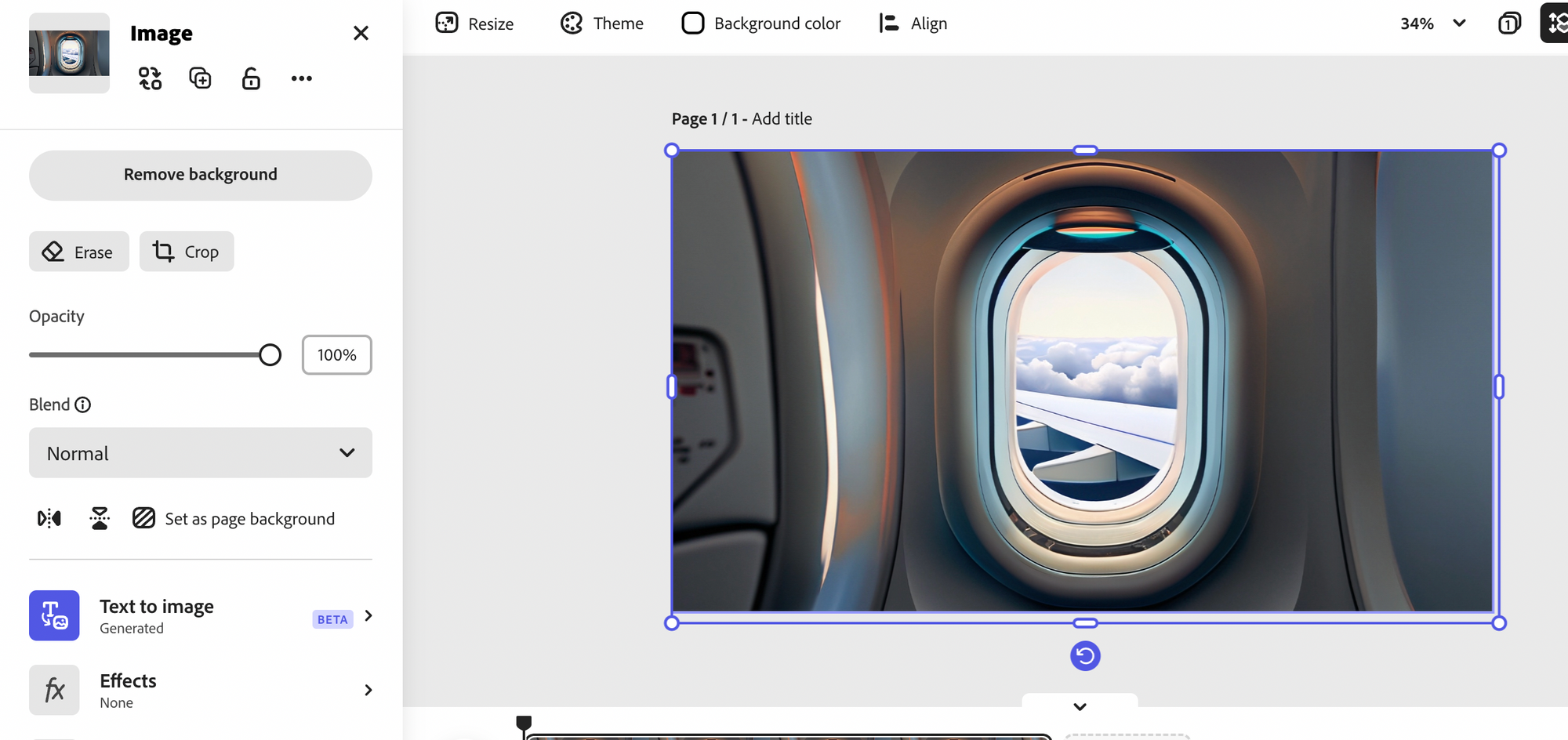
Choose the 'Eraser' tool and click on the space where you want to show the background video. For us we have chosen the window.
Step 7: Once selected, you can play the final video. Below you can find the step by step guide video as well.
Don’t forget to join our Twitter, Facebook Group, and AI Tools SubReddit. where we share cool AI projects and more. If you have any questions regarding the above article or if we missed anything, feel free to email us at Asif@marktechpost.com



