Step 1: Go to https://chat.openai.com/
Step 2: Go to 'Settings' and 'Beta features' to activate 'Code Interpreter.' You may need to have a ChatGPT Plus account.
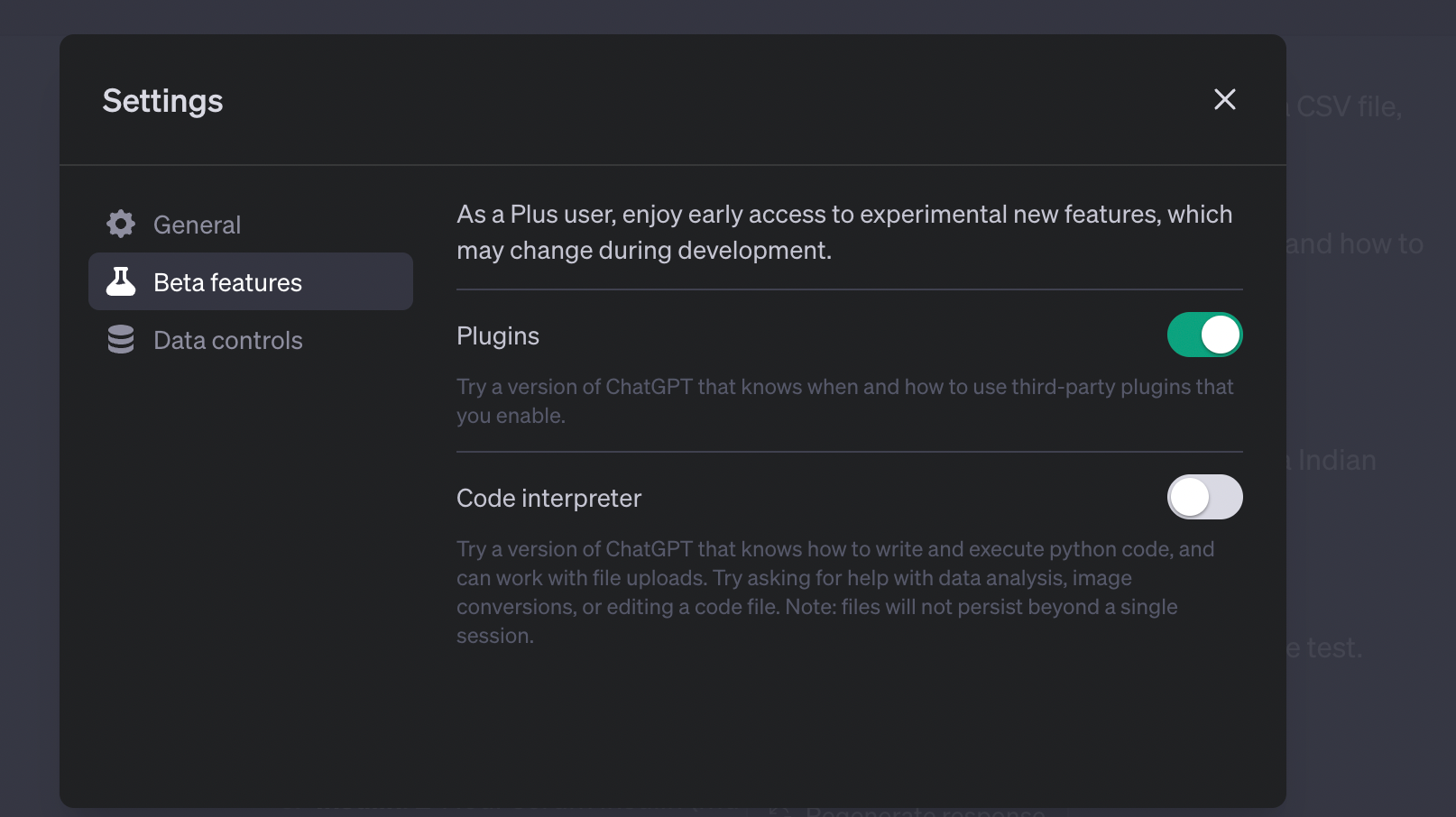
Step 3: Upload an image using the '+' button.
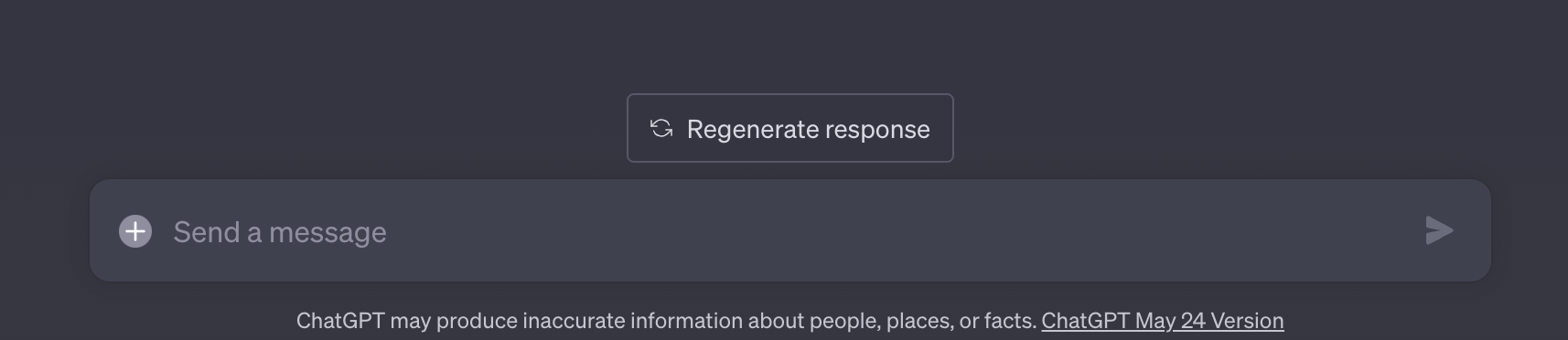
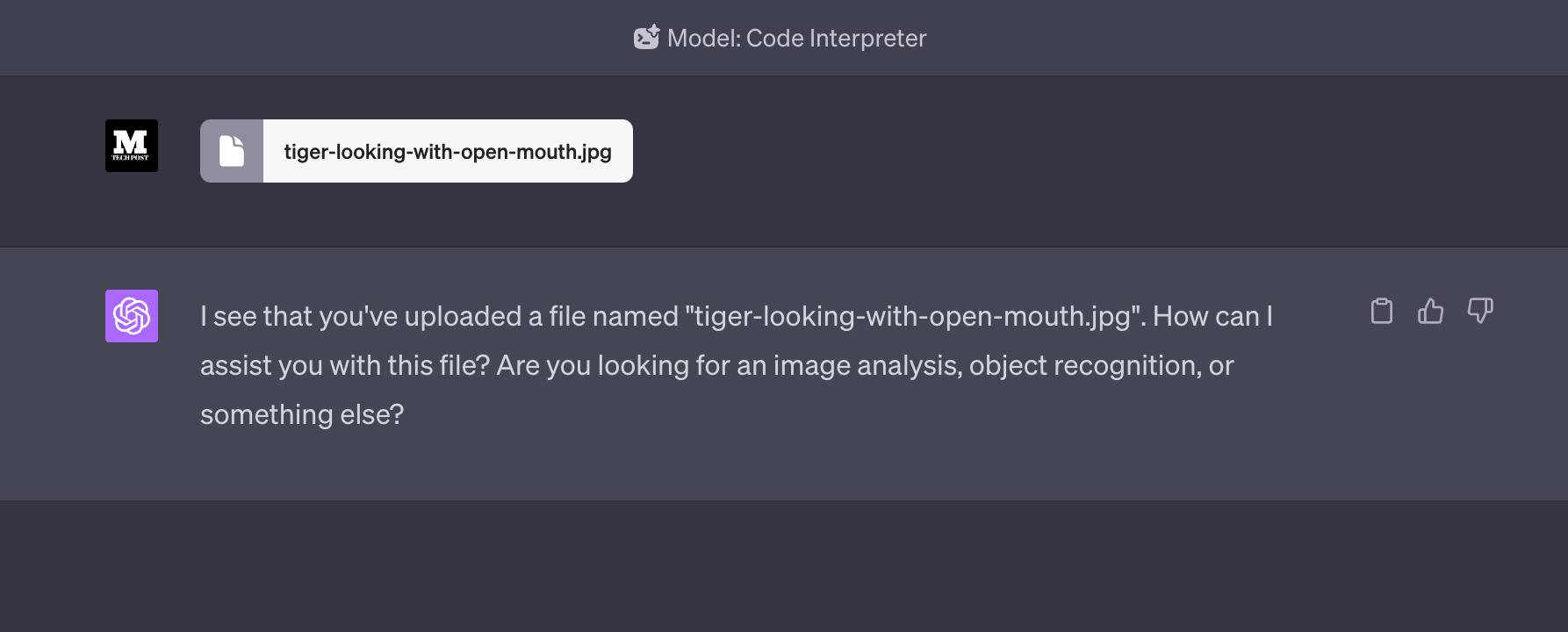

Step 4: Now lets give some prompts to make changes to this image.
Prompt: 'Make this image 50% brigher'
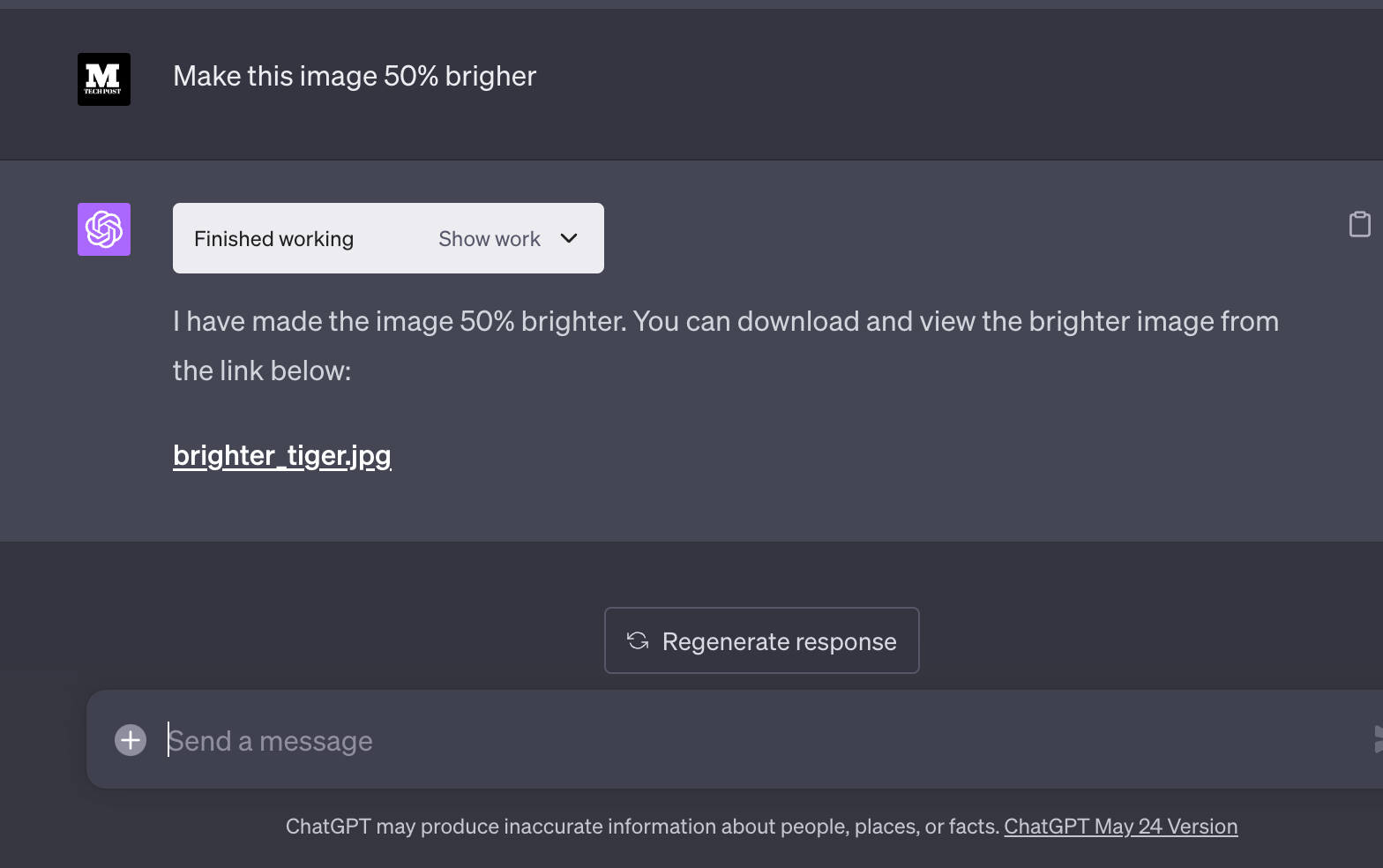

Step 4: Now lets add a new prompt
Prompt: 'Make the image black and white with green tone'
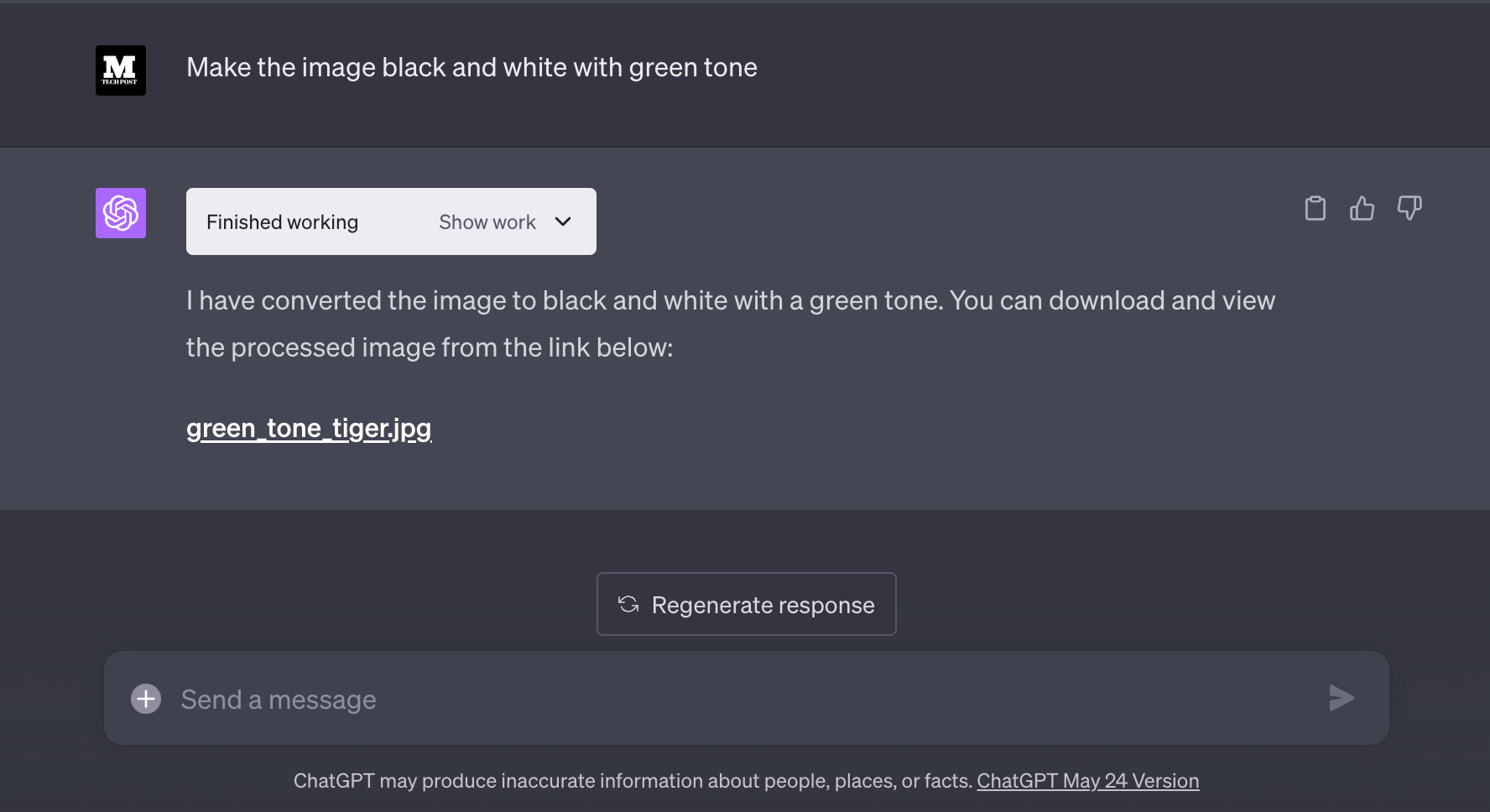

Don’t forget to join our AI Tools SubReddit, Twitter, and Facebook Group, where we share cool AI projects and more. If you have any questions regarding the above article or if we missed anything, feel free to email us at Asif@marktechpost.com



