From a young age, we are taught the value and importance of time. Time is valuable, and time is money. No one can argue against that. That is why we are trying to be more efficient and productive. You must get content out on time and stay ahead of your competition; hence, you must use automation. One of the best ways to get content out fast is using templates—the most undermined workflow booster. ⚡
Why Templates Matter:
- Templates are time-saving powerhouses: They simplify content creation, saving time and effort. Using the right template can help you to stay ahead of your competition.
- Consistency Makes Success: Templates ensure brand consistency and uniformity across projects, improving professionalism and audience engagement.
- Templates are cost-effective solutions. They enable teams to distribute resources efficiently and focus on core objectives by minimizing repetitive tasks. Using templates, you can optimize your content creation process and maximize your return on investment.
- Flexibility: AI-powered templates can improve with technological advancements and client requirements, providing a simple toolkit for diverse projects.
Adobe with Adobe Express is now speeding up the template creation process by introducing artificial intelligence (AI) into the mix. You can generate pre-designed templates with Adobe Stock images using simple text prompts. Adobe Express makes template generation easy and can help you serve your audiences on platforms like Instagram, Facebook, and others. 🚀
How can you generate templates using Adobe Express, you may ask:
Step 1: Visit Adobe Express. 🧑💻
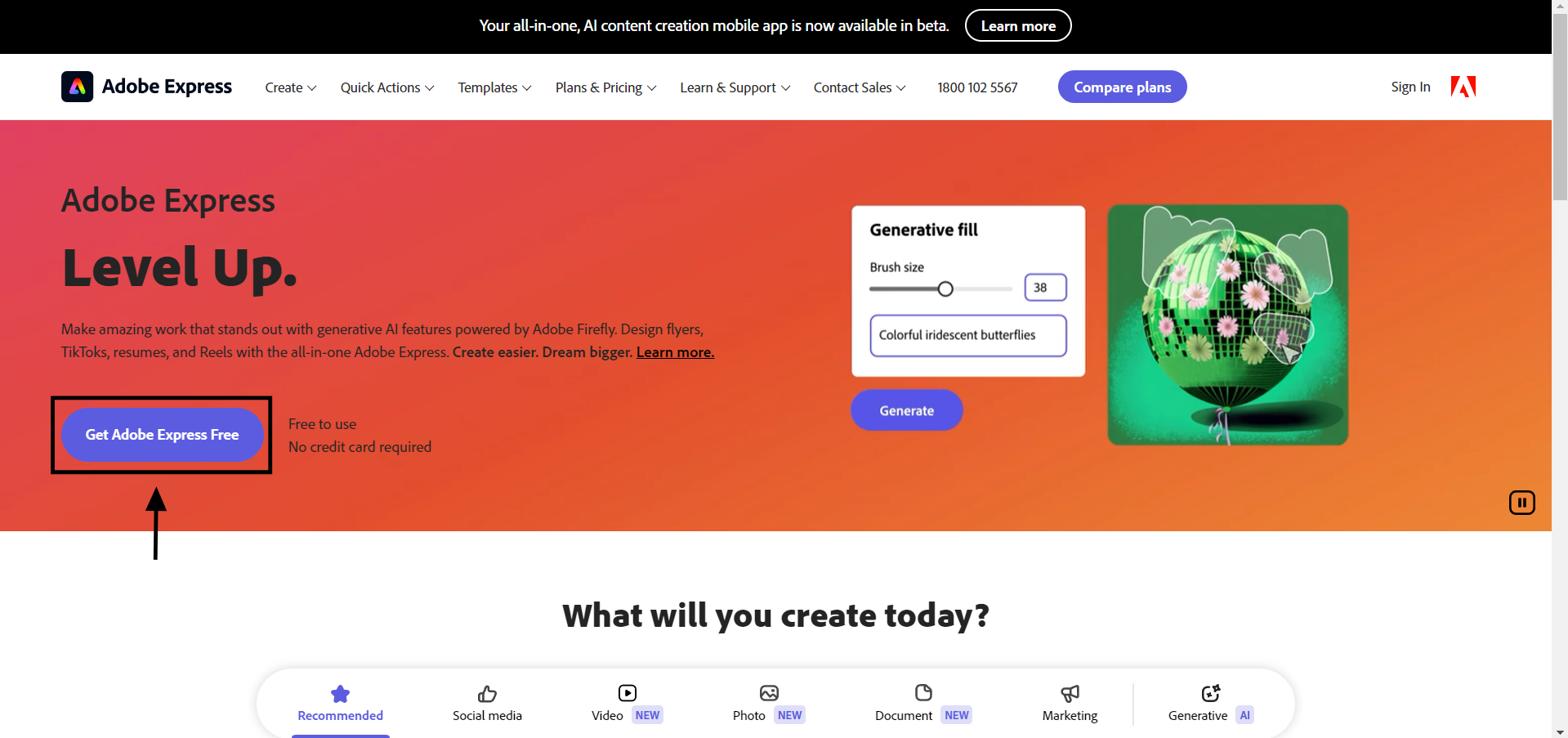
Step 2: Scroll and add your text prompt to the text-to-template feature. 🖼️
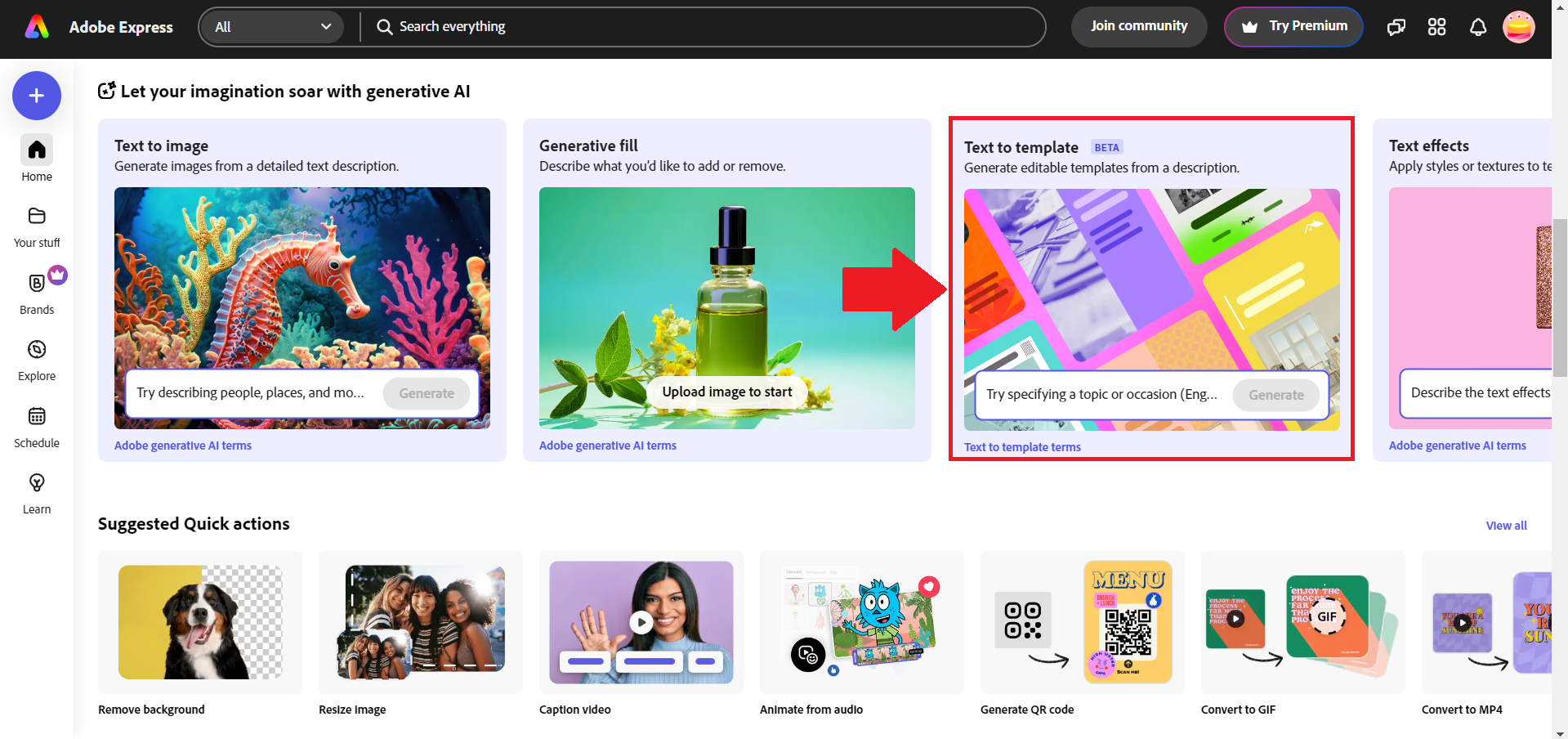
Step 3: Choose your preferred format and template. 👆
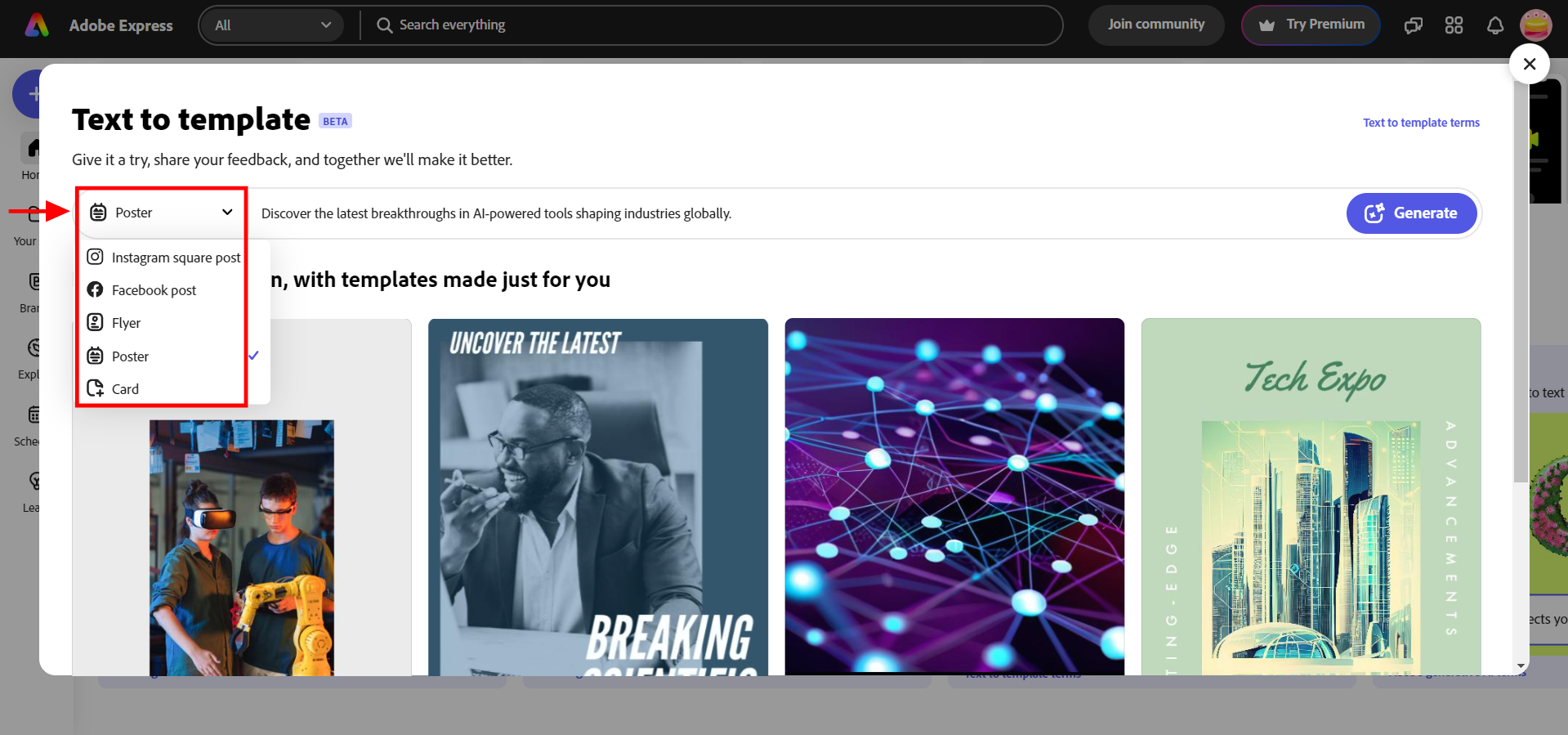
Step 4: Generate different versions or edit the template you like the most. You can easily customize the template within Adobe Express. ♾️
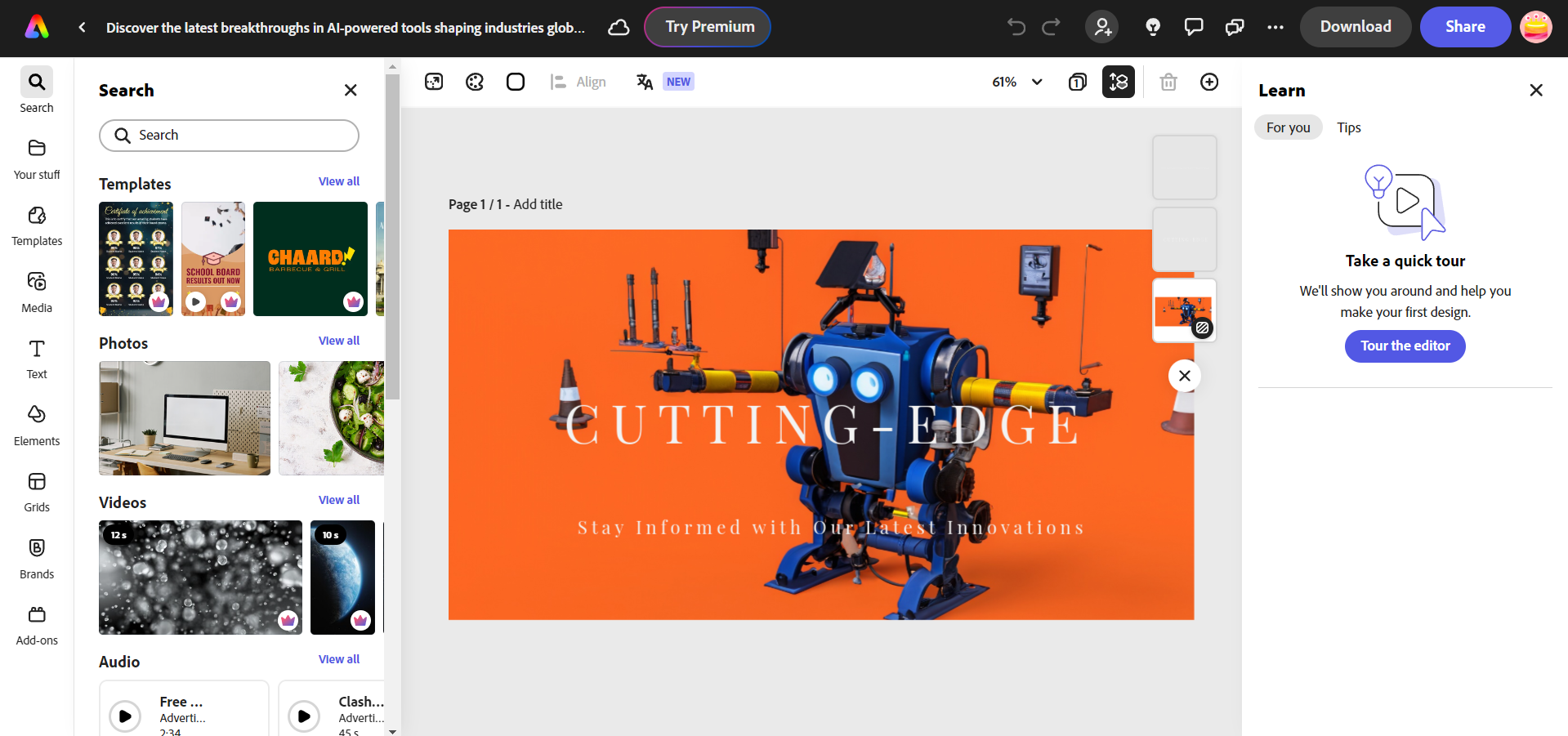
Step 5: After editing the template, you can download it with a single click. ⬇️
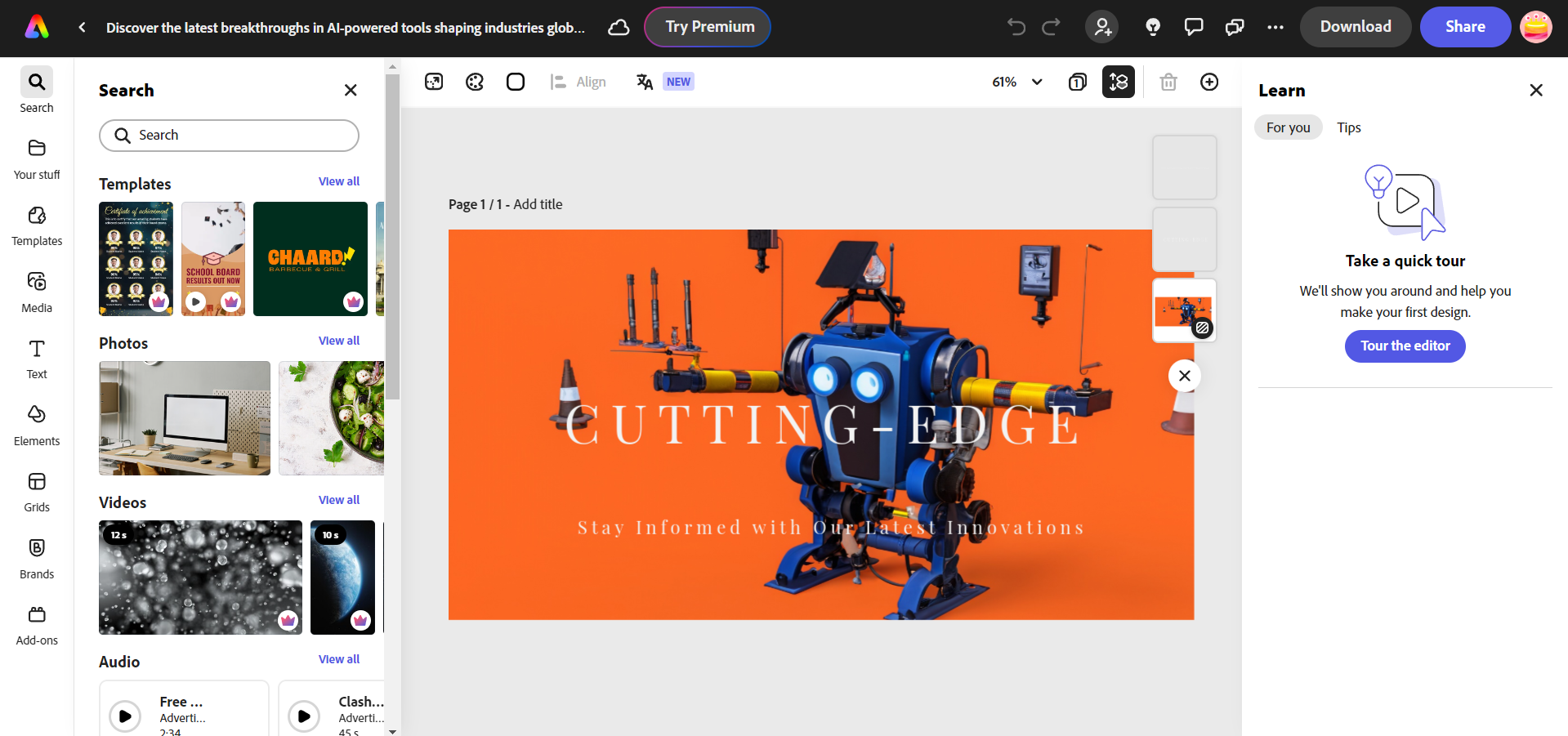
Templates are powerful tools for saving time, ensuring brand consistency, and optimizing content creation. Adobe Express uses AI to help you generate pre-designed templates with just text prompts, making content creation on social media platforms faster and easier. 💡


