Key Takeaways:
- Meta AI revolutionizes user experiences on WhatsApp and Instagram, offering various functionalities, including answering questions and generating images.
- Users can access Meta AI through a simple three-step process, seamlessly enhancing their interactions with the virtual assistant.
- Meta AI's deployment is currently limited to the US and India, but users outside these regions can access it through a VPN.
What is Meta AI?
Meta AI is an advanced virtual assistant that offers various functionalities, including answering questions and generating photorealistic images. It improves user interactions by providing detailed responses on mobile devices, ensuring accurate summaries of search results. Meta AI integrates seamlessly into various product experiences on Whatsapp, Facebook, and Instagram, offering assistance beyond chat interactions.
Meta AI is a new feature on social platforms such as WhatsApp, Messenger, and Instagram. It is an AI virtual assistant that helps users have a better experience. You can access Meta AI through the following three steps guides:
Using Meta AI on WhatsApp:
- Locate the Meta AI Icon: Open WhatsApp and look to the bottom right corner of the screen to find the Meta AI icon.
- Access the Chatbox: Click on the Meta AI icon to open the AI chatbox and interact with the virtual assistant.
- Engage with Meta AI: Once in the chatbox, you can ask questions, generate images, and engage in discussions custom to your interests, using Meta AI's capabilities to improve your WhatsApp experience.
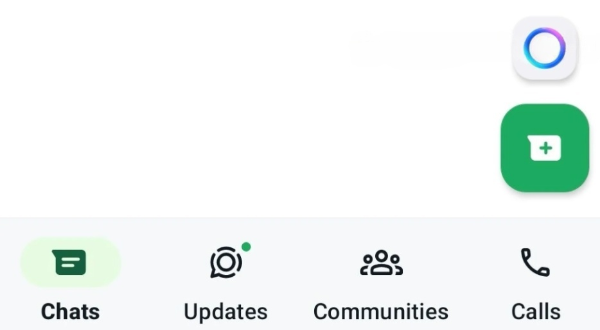
Using Meta AI on Instagram:
- Update the App: Ensure Instagram is updated with the latest version from the PlayStore or AppStore.
- Meta AI in Search Function: Open the Instagram app and locate the search button at the bottom of the screen.
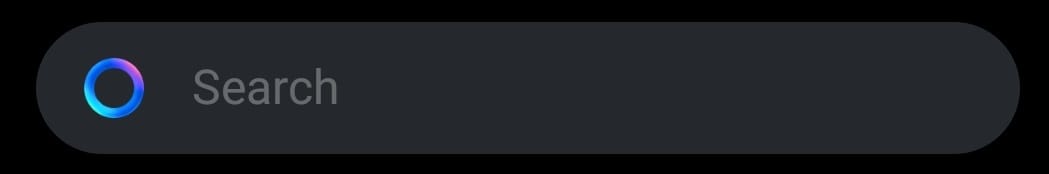
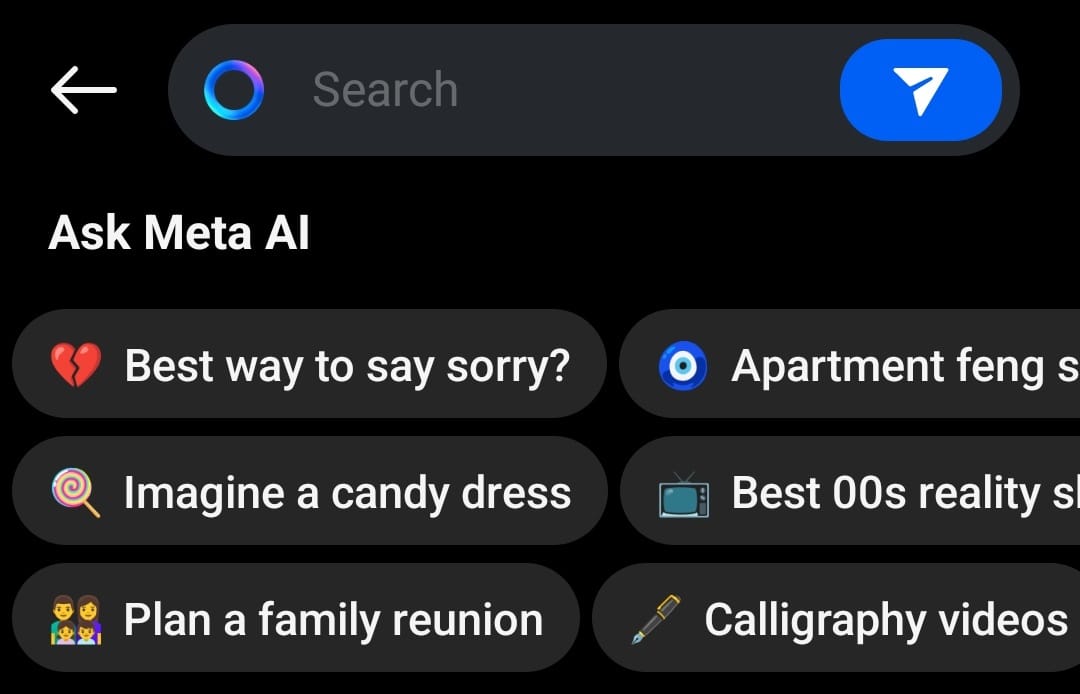
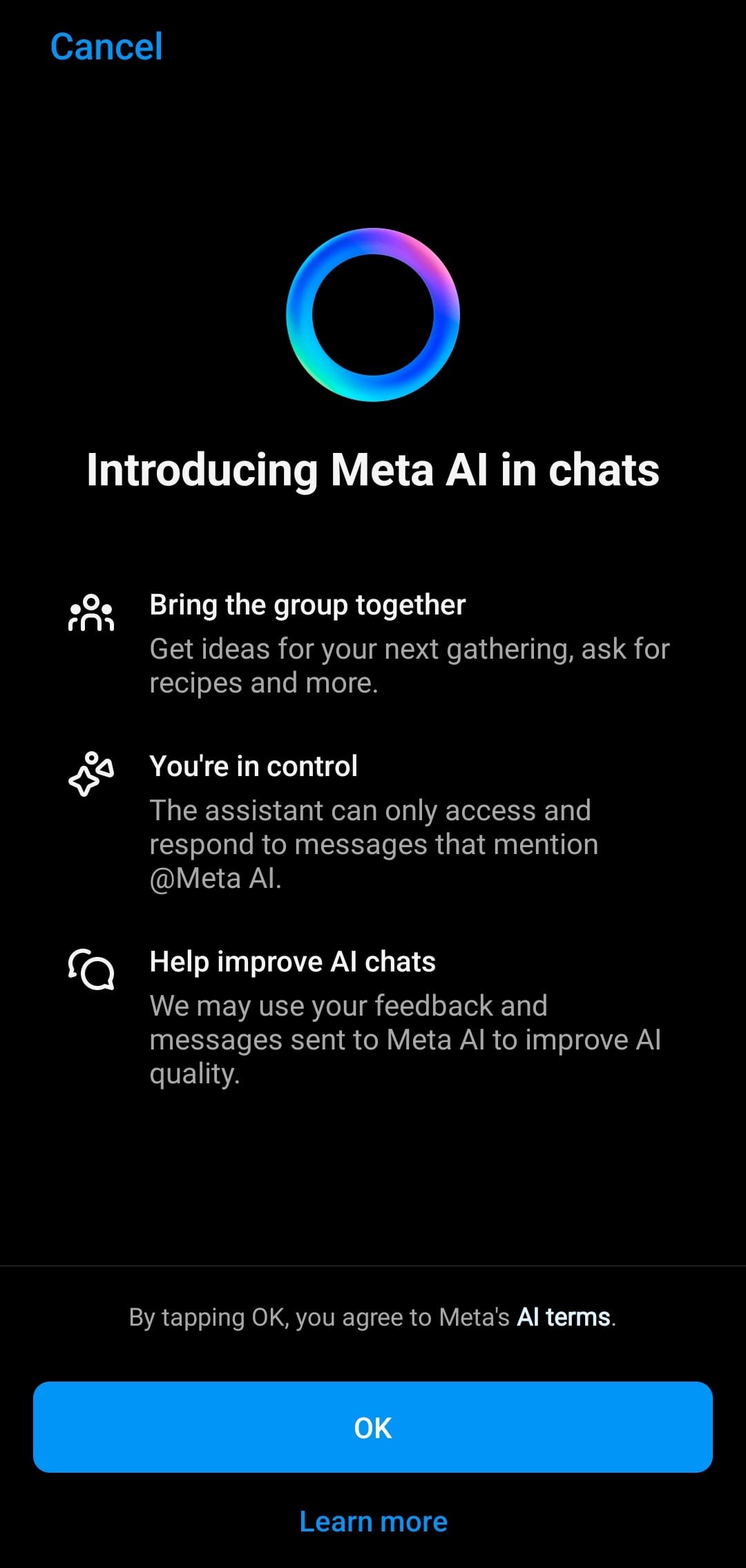
- Initiate Interaction: Upon accessing the search function, you will notice a 'Blue Ring' on the search bar, indicating Meta AI's presence. You can then type your questions or use the microphone to engage with the virtual assistant. You can access Meta AI in chats by simply prompting @Meta AI in the chatbox.
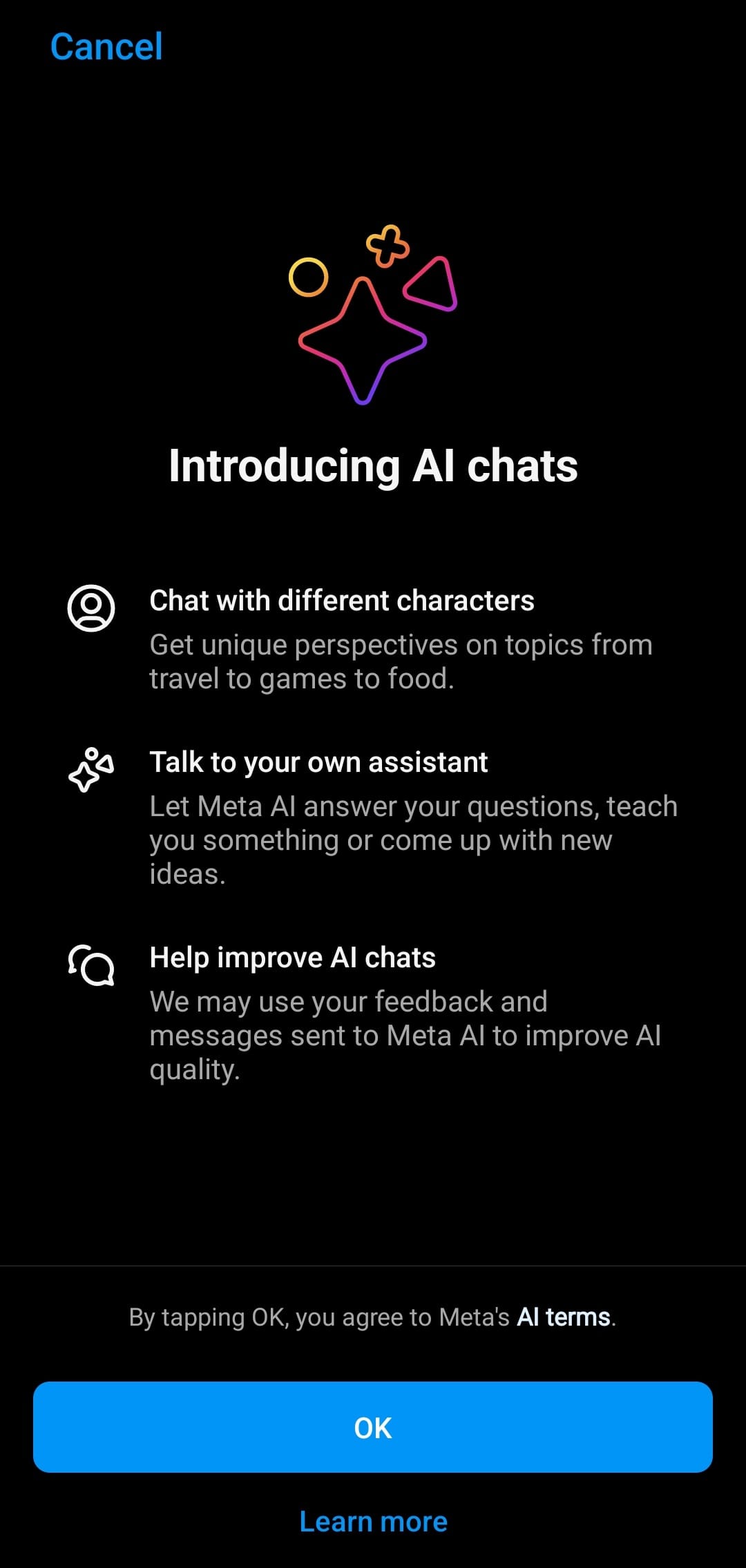
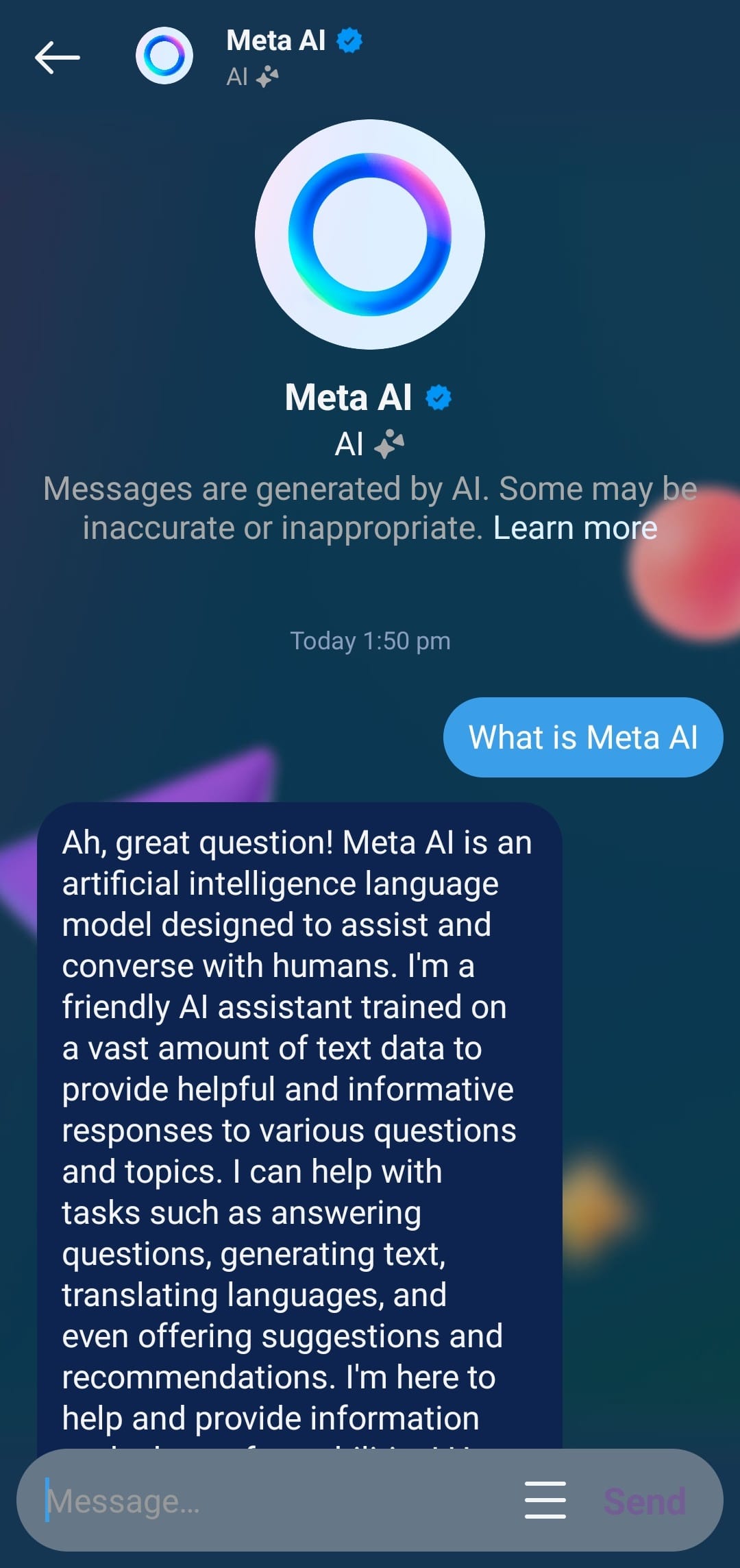
Meta AI is a prime example of how technology improves user experiences. Following these three steps will help you unlock Meta AI's full potential and transform your interactions on WhatsApp and Instagram into seamless and engaging experiences.


