Google’s Bard can now watch YouTube videos for you and explain to you. Bard by Google might not be the first of its kind, however, Google kept improving it month after month and kept adding new features. It was a pretty big deal when Google added extension capabilities to Bard and showed everyone what a true, seamless Android experience looks like - that too for no charge while the competitors charge for monthly subscriptions.
If you read our previous article on Bard and its new extensions feature, we showed you how to use and try those features. That time the YouTube extension of Bard wasn’t the best but that is about to change today. Google listened to its community - improved and added new features to the YouTube extension on Bard. Bard can watch YouTube videos for you, explain the videos to you, and answer your queries.
Here is how it's done:
Step 1: First thing first, go to Bard by Google.
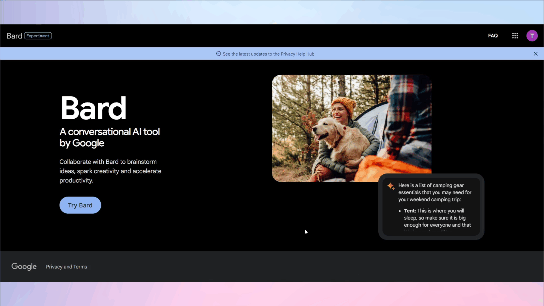
Step 2: Go to the extensions and enable YouTube Extension.
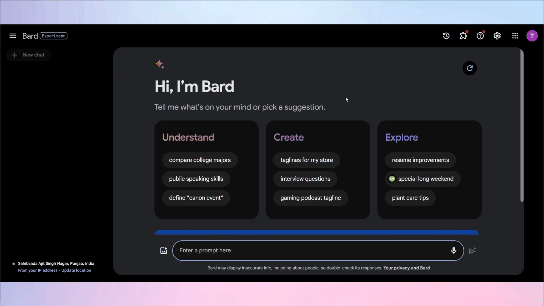
Step 3: This is the most important step. Enter, ‘@YouTube’ to activate the extension and then start asking your questions.
MiniGPT-5 Video shown in the demo - Click Here
Bard can present you with all the details you might need. It is really good at summarising and presenting the details and if you are using it for personal or educational purposes then we have good news for you too - Bard can give you the most accurate responses interms of, details and measurements in relation to the video you talking to. It can do what its competition can’t do even when they charge you a subscription fee, Bard can do it cost-free and seamlessly.
Don’t forget to join our AI Tools SubReddit, Twitter, and Facebook Group, where we share cool AI projects and more. If you have any questions regarding the above article or if we missed anything, feel free to email us at Asif@marktechpost.com


