Just like the name suggests, Microsoft Copilot (previously known as, Bing Chat) is your AI-powered copilot - however, it is not just any ordinary AI copilot, it is your AI-powered assistant for productivity and creativity. Microsoft is trying to be the main hub for AI and is on its way to making Windows the best destination to experience AI. Microsoft is taking big steps by integrating AI into all mainstream Windows applications. So far, they have succeeded in integrating AI into applications such as Microsoft Paint, Clipchamp, Photo Editor, and Snipping Tool.
Now it is time for Copilot in Microsoft. Copilot is still in preview yet makes your complex task seem easy and simple.
What can it do for you?
- Copilot gives you a boost in speed while you create.
- You can finish your task with ease and less stress.
- It gives you what truly matters and decreases your cognitive load.
To try it now, 'Click the Copilot Logo' on the bottom taskbar or 'Press the Windows Key and C' for the keyboard shortcut. As soon as you open Copilot you can choose the conversation style you want. Your options are More Creative, More Balanced, and More Precise. Each is self-explanatory.
Text to AI Image Generation With Microsoft Copilot:
We all know and love the text-to-AI image generation feature. Generation AI images from text are trendy and it gave birth to software like Midjourney and Shutterstock AI. One of the most popular is DALL-E by Open AI. Copilot uses DALL-E technology to generate stunning images from text.
Just open Copilot, add your text description, and wait for the magic to happen.

Copilot Can Take and Respond to Your Voice Inputs:
Having the capability to take in voice command highly increases the accessibility of products and increases productivity. As Copilot uses the capabilities of Bing Chat it can also take voice commands and respond to them. It is super easy to use and very responsive at the same time.
Just click on the mic icon at the bottom and ask. That all. You will be shocked to see how good it is.

Create Summaries of Any Web Content With Ease:
You can summarize any webpage or web content within seconds. The only downside of this feature is that it only works for Microsoft Edge, so you will need to use Google Chrome to be able to take advantage of this it is super easy to use and very accurate at the same time.
Open a webpage on Microsoft Edge and in simple words, ask Copilot to summarise it.
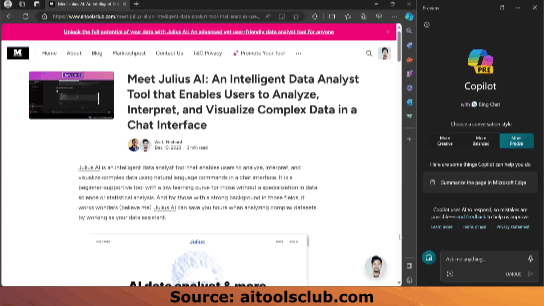
Change System Settings and Launch Apps Fast:
Changing system settings could be a hustle sometimes. Most people couldn’t even adjust to the simplest setting without any assistance. Hence, Copilot is there to assist you anytime you want to make changes to the system setting.
Enter the change you want to make and then click on ‘Yes’. You can see the changes take place in real time.

Copilot also helps you open apps without losing any focus on what matters the most—no more losses in productivity, speed, and workflow. You can open any application you want at any given moment.
Just type in ‘Open’ and enter the name of the app you wanna use. You don’t even need to leave your keyboard. It is that quick.

Microsoft Copilot is truly a game changer when it comes to AI assistants. Nothing gets better than this due to the Windows ecosystem and app integrity. It works seamlessly with Windows applications, setting up new standards and adding new levels to the AI revolution. Microsoft is doing everything it can to be the main hub for AI and present the best AI experience - Copilot is just another example of Microsoft's superiority in the AI game.
Don’t forget to join our AI Tools SubReddit, Twitter, and Facebook Group, where we share cool AI projects and more. If you have any questions regarding the above article or if we missed anything, feel free to email us at Asif@marktechpost.com


